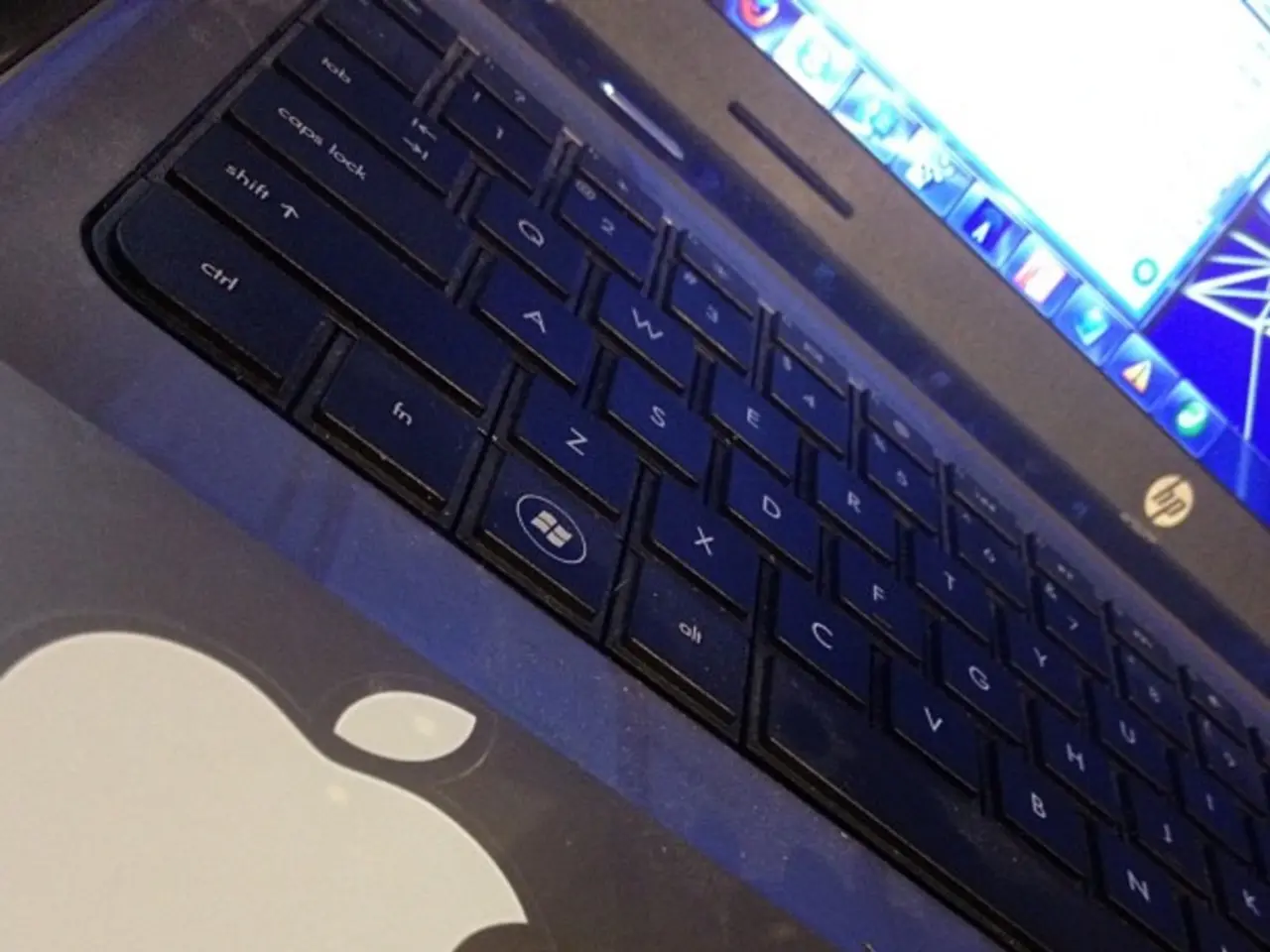Windows 10 Memory Requirements Deep Dive: Determining the Actual Required RAM
When it comes to ensuring a smooth and responsive Windows 10 experience, the amount of RAM you have can make a significant difference. While the official minimum requirements for Windows 10 are 1 GB for 32-bit and 2 GB for 64-bit versions, these specifications may not guarantee optimal performance.
Recommended RAM for Different Usage Patterns
For basic everyday computing such as web browsing, emails, and document creation, it is recommended to have 8 GB to 16 GB of RAM. If you prefer smoother multitasking and future-proofing, opt for the 16 GB.
For gaming and workstation use, 16 GB of RAM is typically ideal. However, for professional multimedia editing and high-end gaming, 32 GB or more is advisable.
Factors Affecting RAM Needs
The operating system itself consumes a portion of RAM, with the kernel, system processes, and essential services all requiring resources. Additionally, each application you open consumes RAM, with the amount of RAM required depending on the complexity of the application.
Web browsers are notorious RAM hogs, especially when multiple tabs are open. RAM-intensive applications like video editing software and graphic design programs require more RAM for optimal performance.
Managing Your RAM
Understanding how much RAM your system is currently using is essential for determining whether you need to upgrade. If you determine that you need to upgrade your RAM, ensure that the RAM you purchase is compatible with your motherboard.
If you're running the 32-bit version of Windows 10 and try to upgrade your RAM beyond 4 GB, it will be pointless. You'll need to upgrade to the 64-bit version to take advantage of more RAM.
Tools for Monitoring RAM Usage
The Task Manager is a powerful tool for monitoring RAM usage in real-time. For a more detailed view, the Resource Monitor provides valuable insights.
Balancing RAM Upgrades
If you're considering an upgrade, it's important to identify your needs first. Adding more RAM will provide diminishing returns once you have enough to comfortably handle your typical workload.
In summary, the recommended RAM for a smooth Windows 10 experience depends on your usage patterns. For most users, 16 GB strikes a balanced recommendation for modern use in 2025. However, professionals who use resource-intensive software may require 16 GB as a minimum.
| Usage Pattern | Recommended RAM for Smooth Windows 10 Experience | |---------------------------------|--------------------------------------------------| | Basic computing (web, email, docs) | 8–16 GB (16 GB preferred for multitasking) | | Gaming & mid-level workstation | 16 GB | | Professional video/editing & high-end gaming | 32 GB or more |
This aligns with modern practical usage beyond minimum requirements and factors in multitasking and heavier workloads.
Technology plays a crucial role in determining the performance of gadgets, and RAM is no exception. The recommendations for the smooth Windows 10 experience suggest that for most users who engage in basic computing, web browsing, emails, and document creation, 8 GB to 16 GB of RAM are adequate. However, professionals who use resource-intensive software may require a minimum of 16 GB, and for high-end gaming or professional multimedia editing, 32 GB or more is advisable.