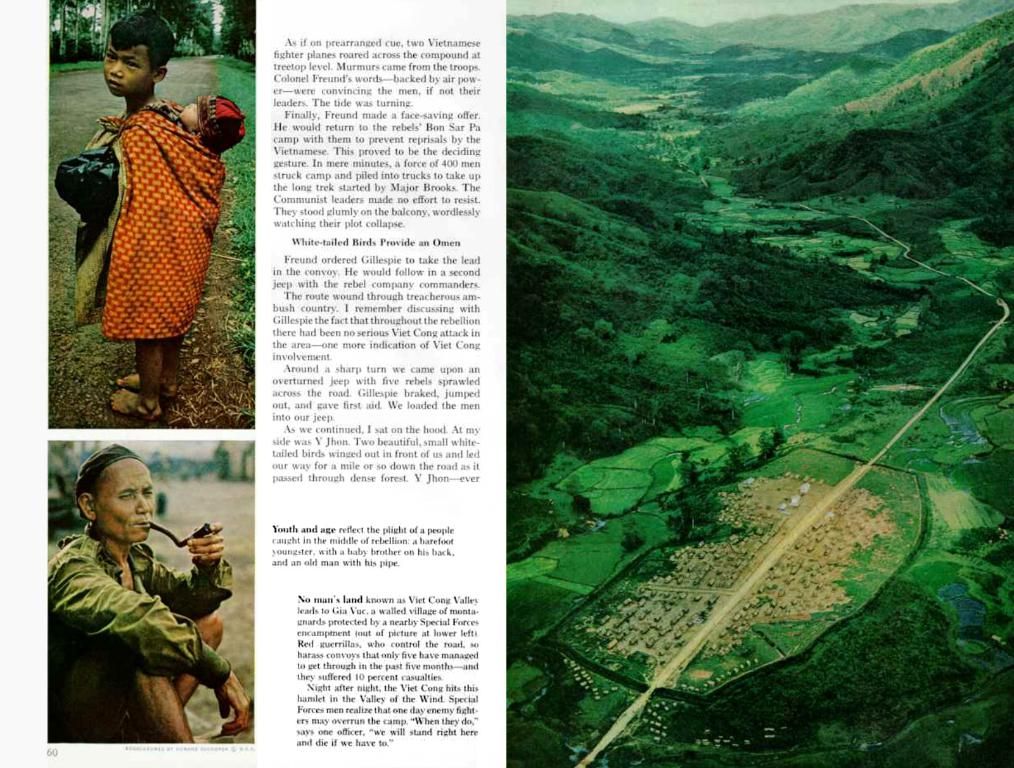Top 25 Virtual Assistant Management Software Solutions for Overseeing Remote Assistants in 2025
Controlling and maximizing your virtual assistant's productivity starts with the right software applications. Don't simply hire a VA without arming them with the correct tools to stay organized, communicate effectively, and manage tasks efficiently.
Firstly, if you want your VA to maintain productivity and provide consistent value, you need the top virtual assistant software on the market. Note that when we talk about "virtual assistant software," we focus on software that helps businesses manage their human VAs, including tracking time, communication, project management, and more — not AI tools like ChatGPT.
The proper tools will:
- Help you maintain projects on track
- Enable your VA to work speedier and with greater autonomy
- Allow for easy time tracking and productivity analysis without micromanaging
- Simplify communication
- Automatically handle some repetitive workflows
Here is a list of 25 top apps for virtual assistants, divided by use case:
Time and Productivity Tracking Tools
If you pay hourly for your VA or want a clear picture of work processes, time-tracking tools are essential. Remember that these tools aren't for micromanaging employees; instead, they help you understand work patterns, where time is being wasted, and where tasks might be falling through the cracks.
When you don't need to follow every minute, time-tracking software will give you an understanding of your assistant's daily activities, the time-consuming tasks, and whether distractions are creeping in.
One popular option is Hubstaff, with real-time activity monitoring, automated timesheets, and analytics across different time zones. It shows when your VA begins work, how long they spend on each task, website, app, and keyboard/mouse usage, and provides optional screenshots to ensure compliance with sensitive data.
If you've got multiple projects, Hubstaff's task tracking and reporting features will aid in project organization and make it easier to budget resources across your VA's workload.
Communication and Video Meeting Tools
Clear communication is crucial when you're working with a virtual assistant. A mix of chat and video tools will make daily communication smoother, especially in various time zones.
For instance, Slack and Telegram offer shared spaces for communication, while Microsoft Teams integrates with other Microsoft products. Zoom is popular for face-to-face calls, and Google Meet is included in Google Calendar by default.
Accounting and Bookkeeping Tools
Bookkeeping is often overlooked but necessary when managing a business. Accounting and bookkeeping solutions help you delegate this task securely.
Pick programs you're comfortable using independently, as you should understand your company's financial data.
Popular options include QuickBooks, Xero, and FreshBooks for tracking expenses, creating invoices and quotes, financial reporting, and budgeting. Remember to own the software and create a login for your VA but don't ask them to handle your bookkeeping in their account.
Scheduling and Appointment Tools
Scheduling is common for virtual assistants, and modern calendar software helps balance personal and professional time. Google Calendar is free, popular, and easily synced, while tools like Calendly and SimplyBook.me allow for online scheduling making it convenient for both you and your VA.
Project Management Tools
Hubstaff Tasks
Hubstaff Tasks is user-friendly Agile project management software that includes built-in time tracking. Its best feature is the Sprint view, which allows teams to divide their workload into weekly or bi-weekly Sprints. Assign tasks, automatically assign to the right people, use automated Stand-ups to reduce meetings, and get a simple, scalable tool that grows with your team.
Asana
Asana offers teams organization, planning, and collaboration features. However, it can be overwhelming for first-time users. If you have project management experience, you'll love the free version's robust feature set. Team management features are also handy, with customizable rules for workflow automation and better visibility into project progress.
ClickUp
ClickUp boasts robust planning, project management, and tracking features. Its Docs feature is unique, allowing you to create wikis, guides, and process documentation to share with everyone on your team. Connect them to tasks for a one-stop resource.
Password Management Tools
With many accounts to manage, sharing sensitive login details can create security concerns when working with a VA. Use reliable password management tools like LastPass or Bitwarden to store and share passwords securely.
File Sharing and Document Management Tools
Handling files by email is inefficient; file-sharing solutions like Google Drive or Dropbox streamline the storage, sharing, and collaboration process. Use these tools to edit and organize files in real-time.
Social Media Management Tools
Platforms like Buffer, Hootsuite, or SocialPilot can help your VA plan, schedule, and track social media posts, interact with followers, and analyze performance.
AI-enhanced SOP and Knowledge-sharing Tools
To prevent SOPs or documentation from being misread or buried, use AI-enhanced platforms to make them easily searchable. DocuFlow, Tars, or Guru can turn your SOPs and knowledgebase into searchable databases.
Customer Relationship Management Tools
Tools like HubSpot CRM, Zoho CRM, or Salesforce allow your VA to manage customer relationships, schedule follow-ups, manage sales pipelines, send emails, and keep contact records up to date.
- A key software for managing virtual assistants effectively is Hubstaff, which offers real-time activity monitoring, automated timesheets, and analytics across different time zones.
- Hubstaff's task tracking and reporting features are beneficial for project organization and resource budgeting when dealing with multiple projects.
- Maintaining clear communication with a virtual assistant is crucial, and tools like Slack, Telegram, Microsoft Teams, Zoom, and Google Meet can facilitate this.
- Accounting and bookkeeping solutions such as QuickBooks, Xero, and FreshBooks help manage businesses' financial data securely.
- The Sprint view in Hubstaff Tasks aids in project management by allowing teams to divide their workload into weekly or bi-weekly Sprints.
- Asana offers organization, planning, and collaboration features, but can be overwhelming for first-time users.
- AI-enhanced platforms like DocuFlow, Tars, or Guru can turn standard operating procedures and knowledgebases into easily searchable databases, preventing misreading or burying of vital information.