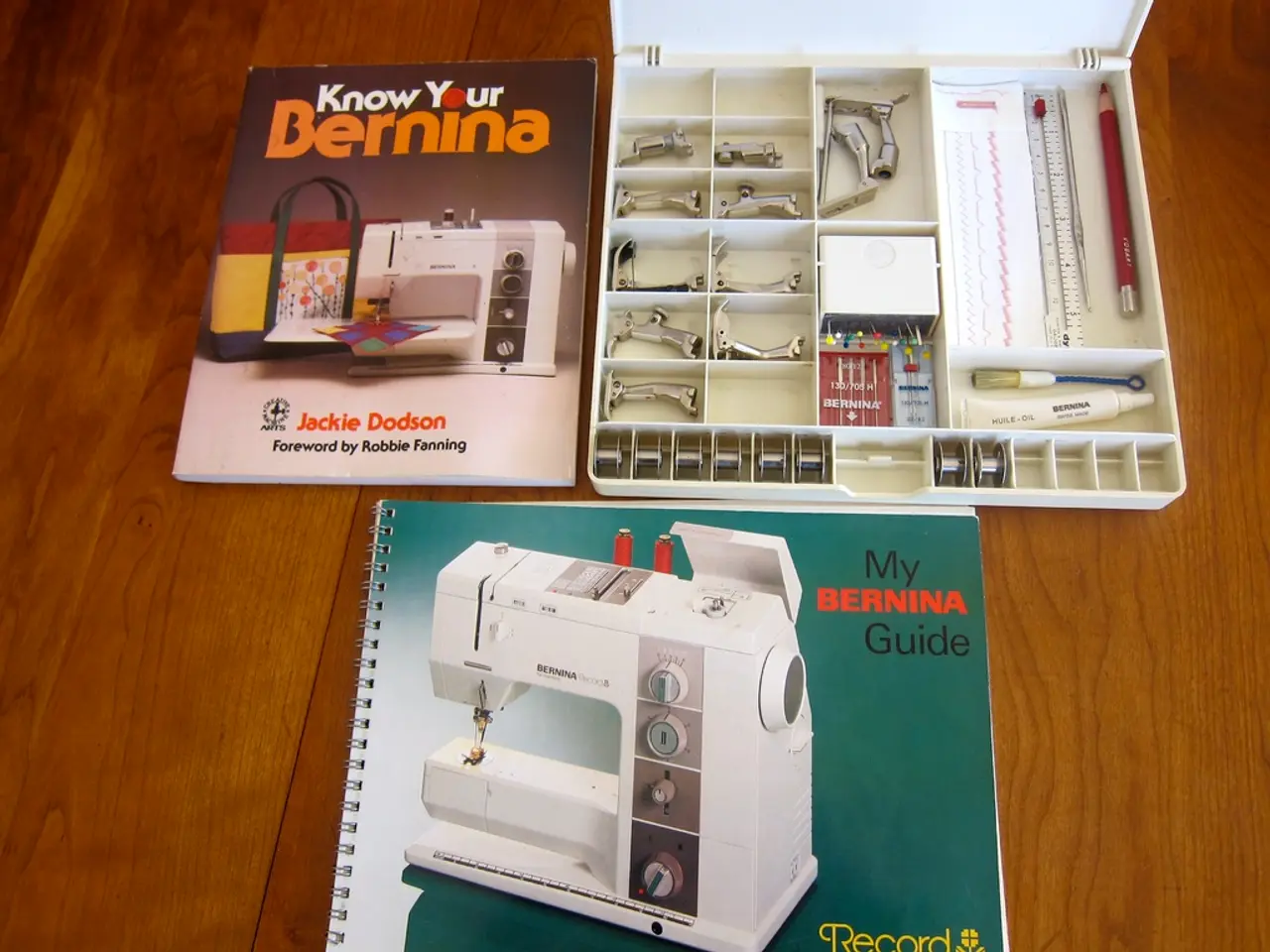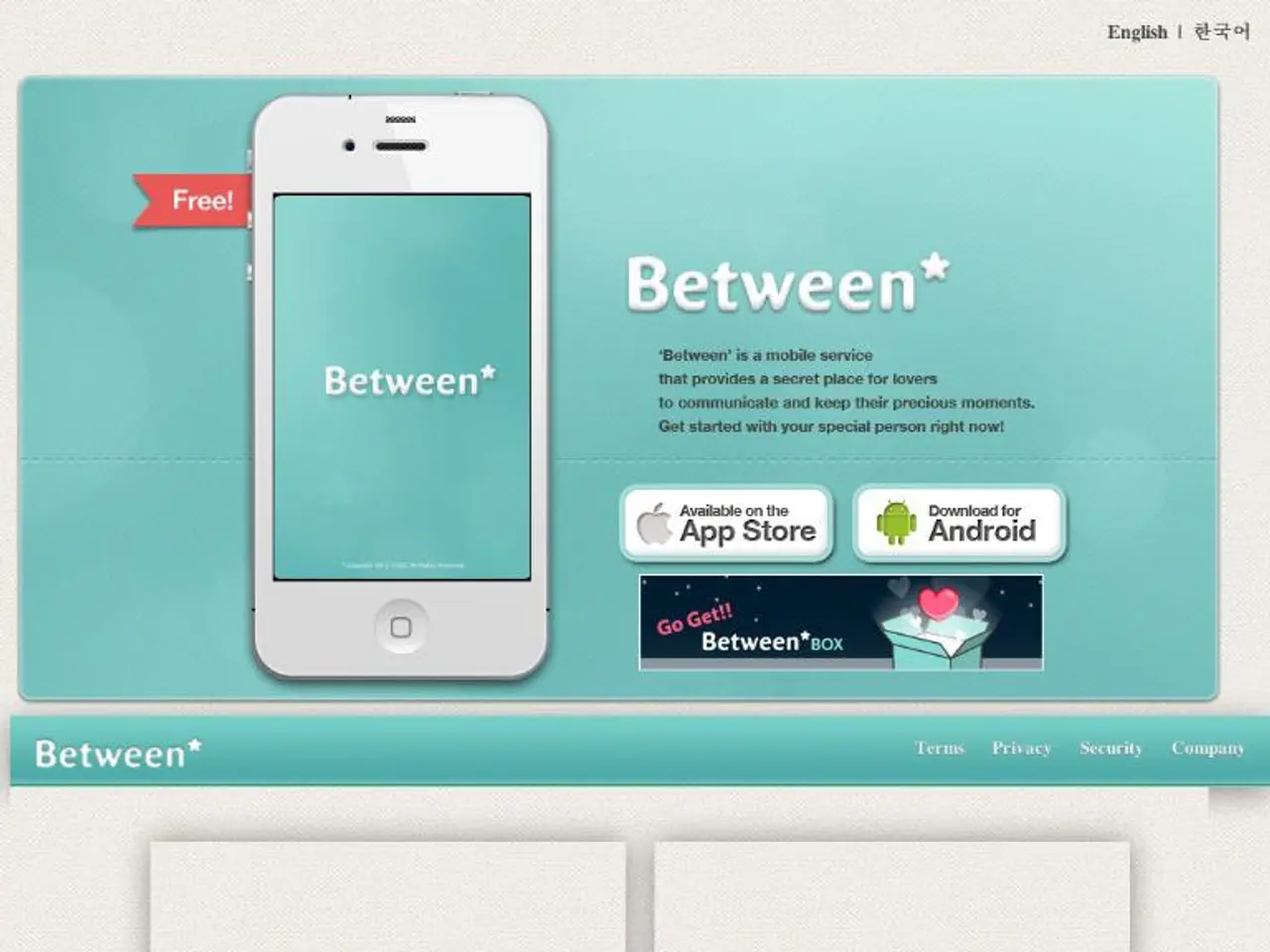The Extent of the Microsoft Excel Master Course Content
In today's data-driven society, Excel has become an indispensable tool for professionals across various sectors. The Microsoft Excel Master Class curriculum, designed for learners of all levels, provides a roadmap to success for those looking to enhance their Excel proficiency for personal or professional growth.
The curriculum covers a robust foundation, starting with navigating the Excel interface, mastering basic functions, and understanding data entry. As learners progress, they encounter intermediate concepts such as advanced formulas, data manipulation techniques, and efficient data analysis strategies.
Core and intermediate Excel skills are essential for navigating the software with confidence and finesse. Key topics include Excel interface and workspace navigation, data entry techniques, formatting cells and worksheets, managing cells and tables, creating and managing charts and graphs, and using essential Excel functions and formulas.
Advanced Excel topics delve into complex calculations and data manipulation. Learners will explore advanced formulas and functions, data analysis techniques, automation with Macros and VBA, Power Query for efficient data cleaning and transformation, and creating interactive dashboards for KPIs and performance visualization.
Beyond the core curriculum, the Microsoft Excel Master Class offers specialized topics tailored to meet the diverse needs of learners. These include financial modeling, business intelligence, and project management. The curriculum also provides insights into industry-specific applications of Excel, giving learners a competitive edge in their respective fields.
The Microsoft Excel Master Class adapts to evolving trends and advancements in Excel technology. Learners will leverage Excel's latest tools such as Power Query, dynamic arrays, XLOOKUP, and more to handle large and complex datasets. The curriculum emphasizes data visualization enhancements and interactive reporting to align with business intelligence needs. Incorporation of automation and VBA scripting increases efficiency in repetitive tasks.
Excel skills can significantly impact several finance-related positions, such as accountants, administrative assistants, data journalists, financial analysts, and project managers. For instance, project managers use Excel to easily track numerous pieces of data related to a business's operations, while financial analysts have a sophisticated understanding of Microsoft Excel, as they are expected to review numerous charts in Excel for evaluations and recommendations.
Administrative assistants are frequently asked to perform small Excel tasks like creating databases, generating reports, or editing existing reports. Meanwhile, data journalists rely on Excel to record and maintain large amounts of data for credible reports.
The Microsoft Excel Master Class includes hands-on exercises and real-world examples to reinforce learning. The curriculum is evident in popular courses and certifications such as those on Udemy and GoSkills, as well as exam preparations like the MO-200 Microsoft Excel certification, which emphasize a breadth of skills from basic spreadsheet management to advanced data operations and automation.
In summary, the Microsoft Excel Master Class curriculum equips students with the skills needed to excel in today's data-driven world. By mastering Excel, learners can significantly enhance their professional capabilities and adapt to the evolving trends in data management and analysis.
| Area | Topics Covered | |------------------------------|--------------------------------------------------------| | **Beginner to Intermediate** | Excel fundamentals, formatting, formulas, charts, PivotTables, data validation | | **Advanced** | Macros & VBA, Power Query, advanced functions, dashboards, financial modeling | | **Specialized Applications** | Excel for finance, sales, marketing, project management, inventory control | | **Emerging Trends** | Data transformation (Power Query), automation, enhanced data visualization, and business intelligence |
Technology plays a crucial role in the Microsoft Excel Master Class, as it utilizes the latest Excel tools such as Power Query, dynamic arrays, XLOOKUP, and more to handle large and complex datasets, promoting data visualization enhancements and interactive reporting that aligns with business intelligence needs. This technology-driven curriculum equips learners with essential skills for education-and-self-development in areas like learning advanced formulas, data manipulation techniques, and efficient data analysis strategies, ultimately empowering them for personal or professional growth.