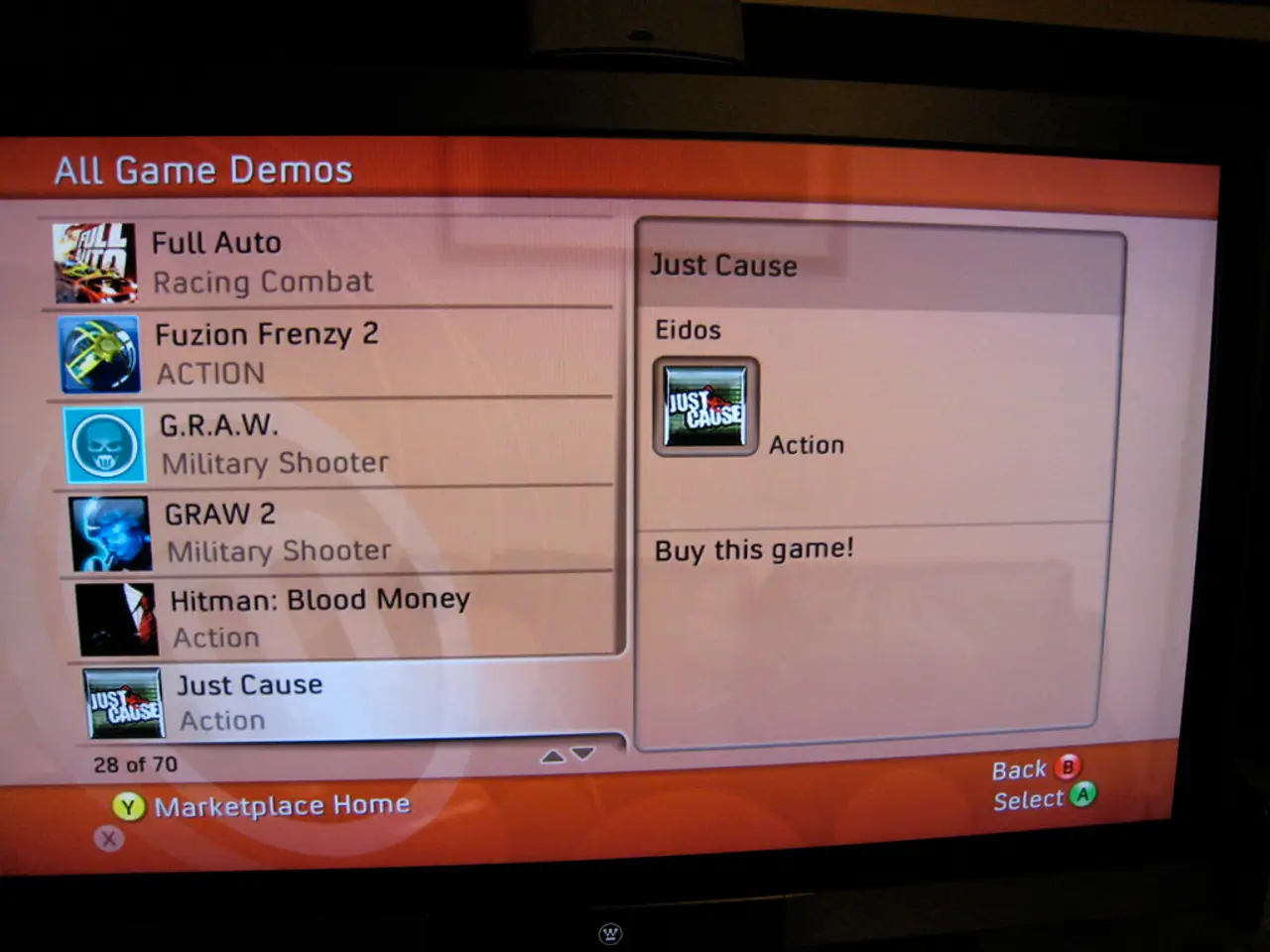Streamline your app's user onboarding process with AppMySite, providing you with comprehensive control.
In the ever-evolving digital landscape, providing a seamless and personalised user experience is crucial for any app's success. Enter AppMySite, a revolutionary platform that empowers users to create, customise, and control their mobile apps with unparalleled ease.
One of the standout features of AppMySite is its complete customizability, allowing users to tailor the app to suit their specific needs, including shaping the user's journey. Here's a closer look at some of the customisation options available:
**Custom UI Options:** Users can personalise their app's appearance by adjusting menu layouts and colour schemes, ensuring a visually appealing and user-friendly interface.
**User Account Handling:** Visitors can log into their WordPress accounts via the app, enabling them to interact with gated content.
**Real-time Sync:** Updates to posts or products on the WordPress site are reflected instantly in the app, ensuring that users always have access to the latest information.
**Push Notifications:** AppMySite allows users to send manual or scheduled broadcasts, though personalisation is limited without external integrations.
**Analytics and Monetization Modules:** This feature tracks session duration, screen flows, and conversion rates, providing valuable insights into user behaviour.
**Customizable Design Elements:** Users can customise recurring app sections like the header and bottom bar, and add navigation menus.
**Free Android Preview:** Before publishing, users can preview their app on Android for free, ensuring it meets their expectations.
For more specific onboarding features, it is recommended to consult AppMySite's documentation directly.
In addition to these customisation features, AppMySite offers several other benefits. For instance, users can create feature-rich WordPress and WooCommerce apps within minutes, without writing a single line of code. AppMySite caters to various businesses and brands, aiming to meet their diverse needs and demands.
Moreover, AppMySite provides tools to control the user base. Users can choose between user registration and guest browsing, and decide whether users need to log in to the mobile app. The app also offers a Consent Form add-on, which allows users to restrict their app users to a specific demographic, requiring them to acknowledge or confirm their eligibility to use the app.
If users are not required to log in, the app will switch to CatalogMode, purchasing will be restricted, and the Add to Cart button will be disabled. Users can also enable a feature to show a login screen prompt every time a user launches the app on their device.
Lastly, social login is another feature offered by AppMySite. Users can allow users to log in or register using their social media accounts (Facebook, Google, Apple) by managing settings on their Google Firebase account and toggling the respective options in their AppMySite account.
In conclusion, AppMySite offers a comprehensive suite of tools for creating, customising, and managing mobile apps. Whether you're a business owner, a developer, or a casual user, AppMySite provides the perfect platform to turn your WordPress site into a feature-rich, customisable mobile app.
The technology offered by AppMySite allows users to create, customize, and manage their mobile apps without writing a single line of code, catering to various businesses and brands. With custom UI options, users can personalize their app's appearance, adjust menu layouts, and choose colour schemes for a visually appealing and user-friendly interface.