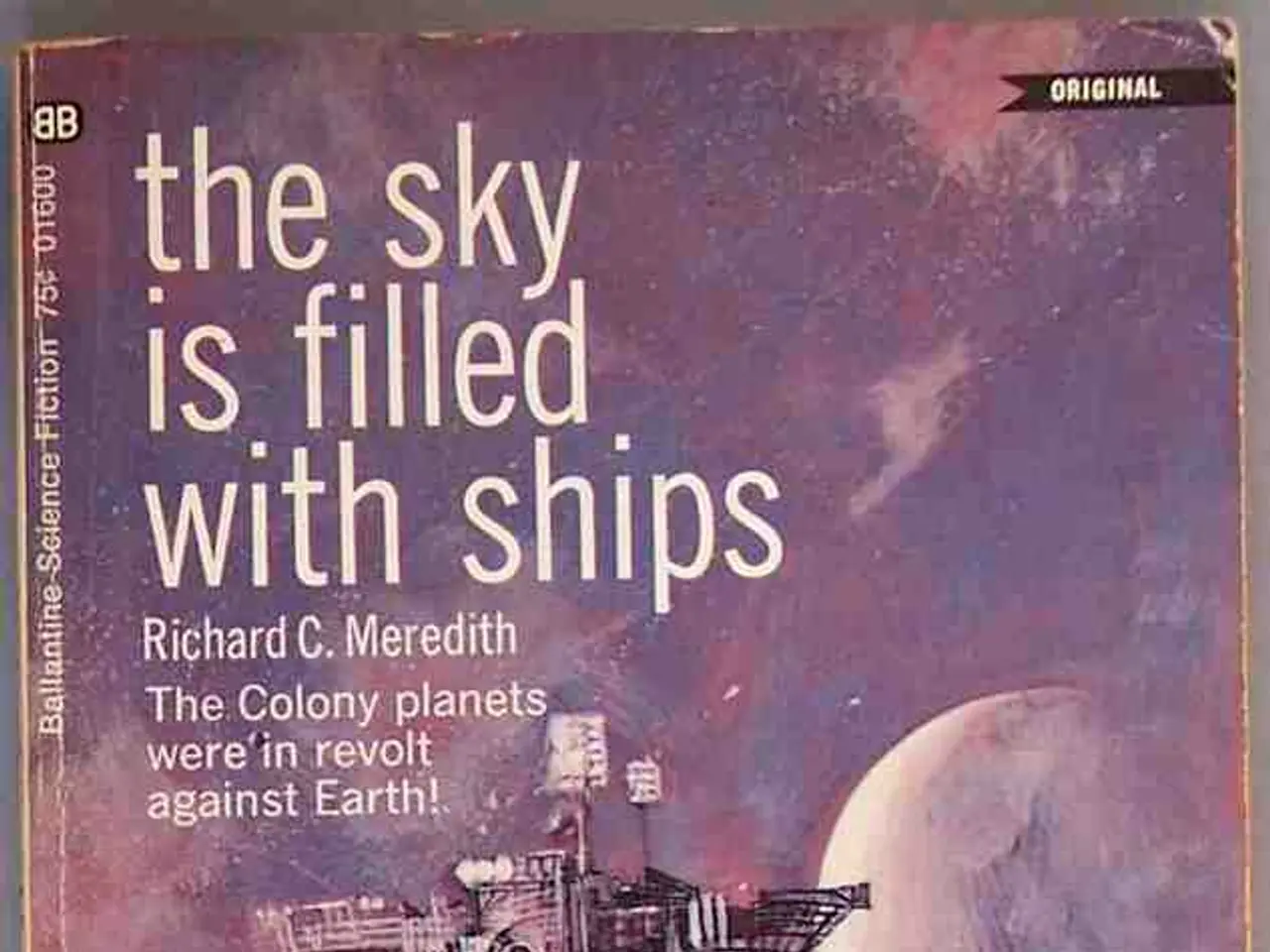Strategies and Expert Advice for Crafting Backdrops in Web Development
Designing effective and engaging website backgrounds is an art that focuses on ensuring readability, accessibility, and visual appeal, while maintaining performance and responsiveness. Here are some key guidelines to help you create captivating backdrops for your digital spaces.
Prioritizing Readability and Contrast
To ensure that text over backgrounds remains legible for all users, it's essential to meet the WCAG contrast standards, with a ratio of at least 4.5:1 for body text. Layering techniques such as dark overlays, gradients, or subtle blurring behind text can visually separate it from complex backgrounds without losing design impact.
Considering Accessibility
Fast, looping background animations or videos can cause motion sickness or distractions. To cater to sensitive users, honour user settings for reduced motion using CSS media queries (prefers-reduced-motion). Patterns or textures should not interfere with content legibility or produce visual noise.
Optimizing Background Images
To reduce load times and improve performance, use high-quality, optimized images (compressed via tools like ImageOptim or TinyPNG). Employ responsive design practices with media queries to ensure backgrounds adapt to different screen sizes and devices.
Leveraging CSS Background Properties
Leverage CSS techniques such as background positioning, repeating, scaling, and layering multiple backgrounds for nuanced and dynamic visual effects. Avoid inline styles for maintainability and use semantic HTML class names.
Testing in Multiple Themes and Devices
Check backgrounds in both light and dark modes to ensure consistent visibility and appeal. Perform visual testing across browsers, screen resolutions, and devices to avoid layout breaks, cropped images, or unreadable text.
Maintaining Visual Consistency with Brand Identity
Backgrounds should enhance the brand’s aesthetic without overpowering content. Establish consistent colour palettes and patterns aligned with your brand.
In summary, effective website backgrounds balance aesthetic appeal with strong readability and accessibility, optimized performance, and thorough cross-device testing to engage users without compromising usability.
Experimenting with Movement: Parallax Scrolling
Parallax scrolling adds movement to your website by making backgrounds and foregrounds move at different speeds, creating a layered, dynamic look. However, on mobile devices, it's better to keep things simple as parallax effects often don't work well on small screens or with touch controls.
Textured and Patterned Backgrounds
Patterned and textured backgrounds can make a web page feel more interesting and layered, but they should never take focus away from the text or buttons.
Respecting User Preferences
Respect user preferences for reduced motion using CSS prefers-reduced-motion media queries. Similarly, use CSS prefers-color-scheme to change backgrounds based on user settings, ensuring your design automatically adjusts to match light or dark mode.
The Power of Video Backgrounds
Video backgrounds can create a powerful, immersive experience but should serve a clear purpose and be optimized for performance.
Ethical and Accessible Design Practices
Designing with accessibility in mind broadens your audience and demonstrates ethical, user-centered values. Always check that any background images or graphics you use meet attribution requirements to maintain ethical and accessible design practices.
In conclusion, a well-designed website background is an active part of the design, helping control where people look, how they feel, and how easy the site is to use. Whether you opt for solid colours, soft gradients, images, videos, patterns, graphics, textures, animations, or interactive effects, always prioritise readability, accessibility, and performance. Embrace the latest trends like Glassmorphism, but remember to test your designs thoroughly across various themes and devices to ensure a seamless user experience.
Using technology like CSS properties and optimized images can enhance the visual appeal of website backgrounds while maintaining readability and performance. Leveraging recent designs trends, such as Glassmorphism, can contribute to an engaging lifestyle for users. However, it's essential to consider technology's impact on accessibility by respecting user preferences for reduced motion and adapting backgrounds based on light or dark mode settings.