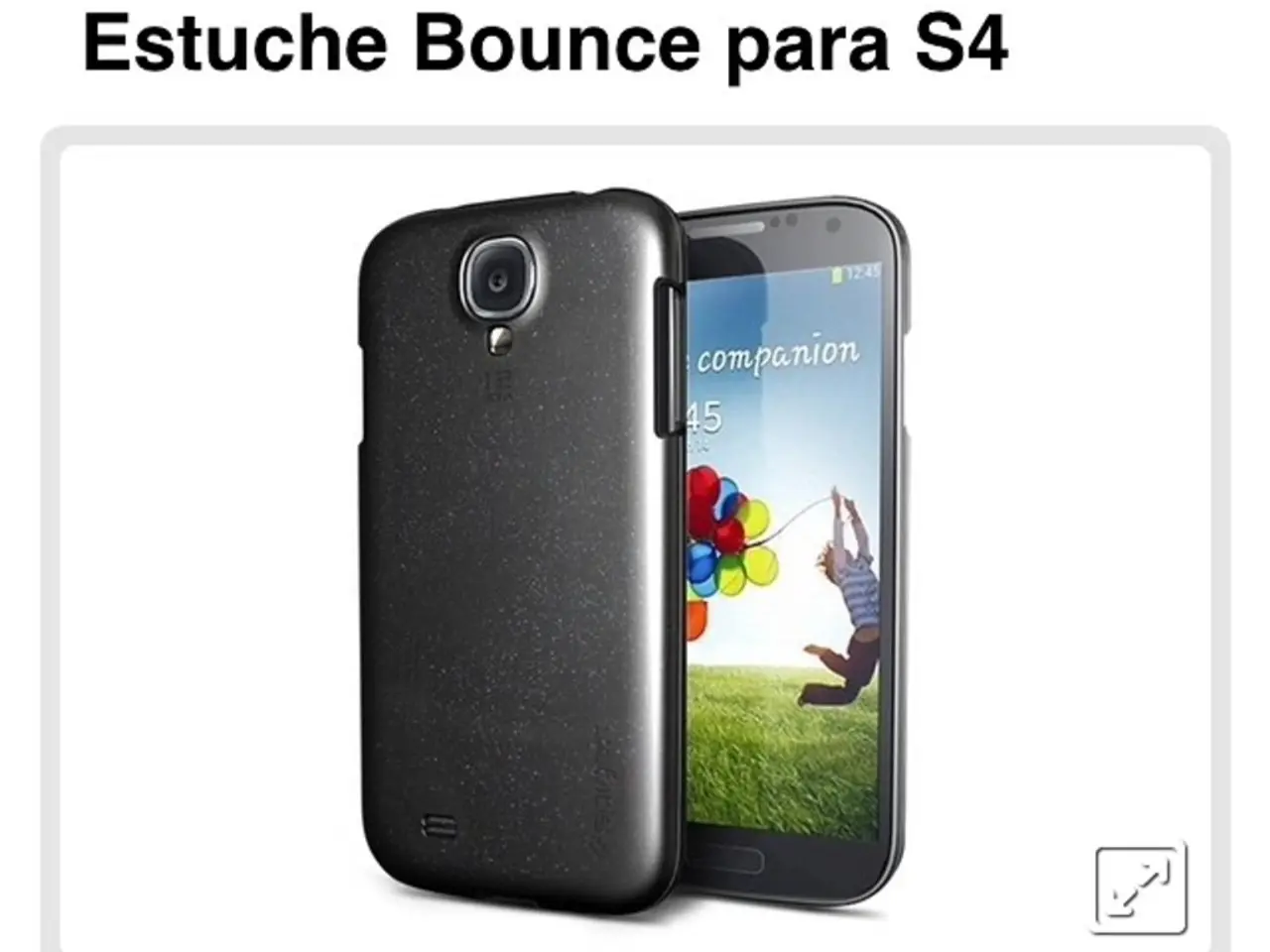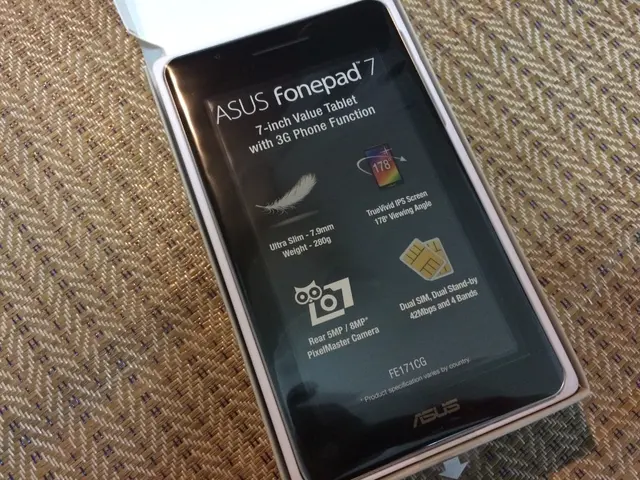Rolling Out of Google Material 3's Expressive Redesigns
Google has rolled out a significant refresh for its Android apps, known as the Material 3 Expressive redesign. This update, which emphasises bolder visuals, dynamic animations, and more intuitive, fluid user interfaces, is a natural evolution of Google's Material You design language. The redesign, first unveiled in May 2025, is gradually being introduced to various Google apps.
Core Elements of Material 3 Expressive Redesign
The Material 3 Expressive redesign incorporates several key elements to enhance the user experience:
- Bolder and More Vibrant Visuals: The new design uses a vibrant and personalized colour palette with rounded corners and larger UI elements to create a lively and approachable interface.
- Dynamic and Functional Animations: Animations are not just for decoration; they aid navigation and user engagement by smoothly guiding through tasks such as file sharing or refreshing content. Examples include expanding search bars and morphing icons.
- More Intuitive Interface Layouts: Changes include new or altered navigation elements like floating action buttons (FABs) that expand into menus, consolidated cards, and reorganised tabs to reduce complexity and improve accessibility.
- Personalization and Fluidity: The design adapts visually to system colour themes and encourages interaction through animated and motion-driven elements.
Detailed Breakdown by App
Here's a closer look at how Material 3 Expressive is being implemented in some of Google's most popular apps:
Google Drive
- Refreshed home screen with an expandable FAB for quick actions (upload, scan)
- Animated dynamic search bar
- Folder icons that morph on interaction
- Smooth swipe gestures for transitions
- Color-themed progress bars during loading
Google Photos
- New backup indicator with animated logo transition ("Backup complete")
- Animated pull-to-refresh with cycling shapes
- Wavy progress indicator during backups
- Information overlay showing cloud storage usage
Google One
- Cleaner, modern look with reduced flashy visuals
- Removed dynamic color feature in at least some parts (possibly a bug)
- Cards have rounded corners and thin outlines
- Consolidated storage information and cleanup in one card
- Shorter bottom navigation bar
Phone by Google
- Complete interface overhaul
- Bottom navigation reduced from four to three tabs (combining Favorites and Recents)
- Keypad moved to a dedicated tab replacing FAB
- Contacts moved to a navigation drawer
- Larger touch targets on incoming and in-call screens
- Flexible interaction modes (Horizontal swipe or Single tap)
Google Keep
- New thicker search bar with hamburger and profile buttons moved outside it
- All main control buttons placed inside containers for better usability and visual grouping
Google Messages
- Conversation lists and message threads inside rounded containers
- Redesigned 'plus' menu with options in pill-shaped buttons
- Updates extend to New chat, Search, and Settings areas
Additional Design Characteristics
- Use of blurred backgrounds and container layering to add depth without clutter
- Consistent rounding of UI elements to unify visual language and enhance comfort
- Attentive adaptation to time-of-day with contextual greetings replacing previous doodle graphics
- Enhanced engagement through motion-driven UI elements that feel more friendly and less static
Summary
Material 3 Expressive is more than a cosmetic update; it is a thoughtful redesign aimed at improving user engagement, clarifying navigation, and personalizing experiences through motion, visual hierarchy, and layout tweaks. While each Google app applies these principles differently depending on its function, the unifying themes are bold colour use, interactive animations, rounded containers, and smarter, more accessible UI structures.
This redesign is currently rolling out to core Google apps on Android throughout mid-2025, marking a new evolution of Google's Material You design language for enhanced usability and aesthetic appeal.
Read also:
- Osteoporosis: Factors Influencing Risk, Identification Methods, and Medical Interventions
- Unauthorized Intrusion: Chinese Cybercriminals Capitalize on Prevalent smartphone Weaknesses
- Transformative Tech Shift: Quantum Computing and Artificial Intelligence Reshape Power Systems Permanently
- Unraveling Efficient Data Transmission: Realizing NB-IoT with NTN using NIDD Technology