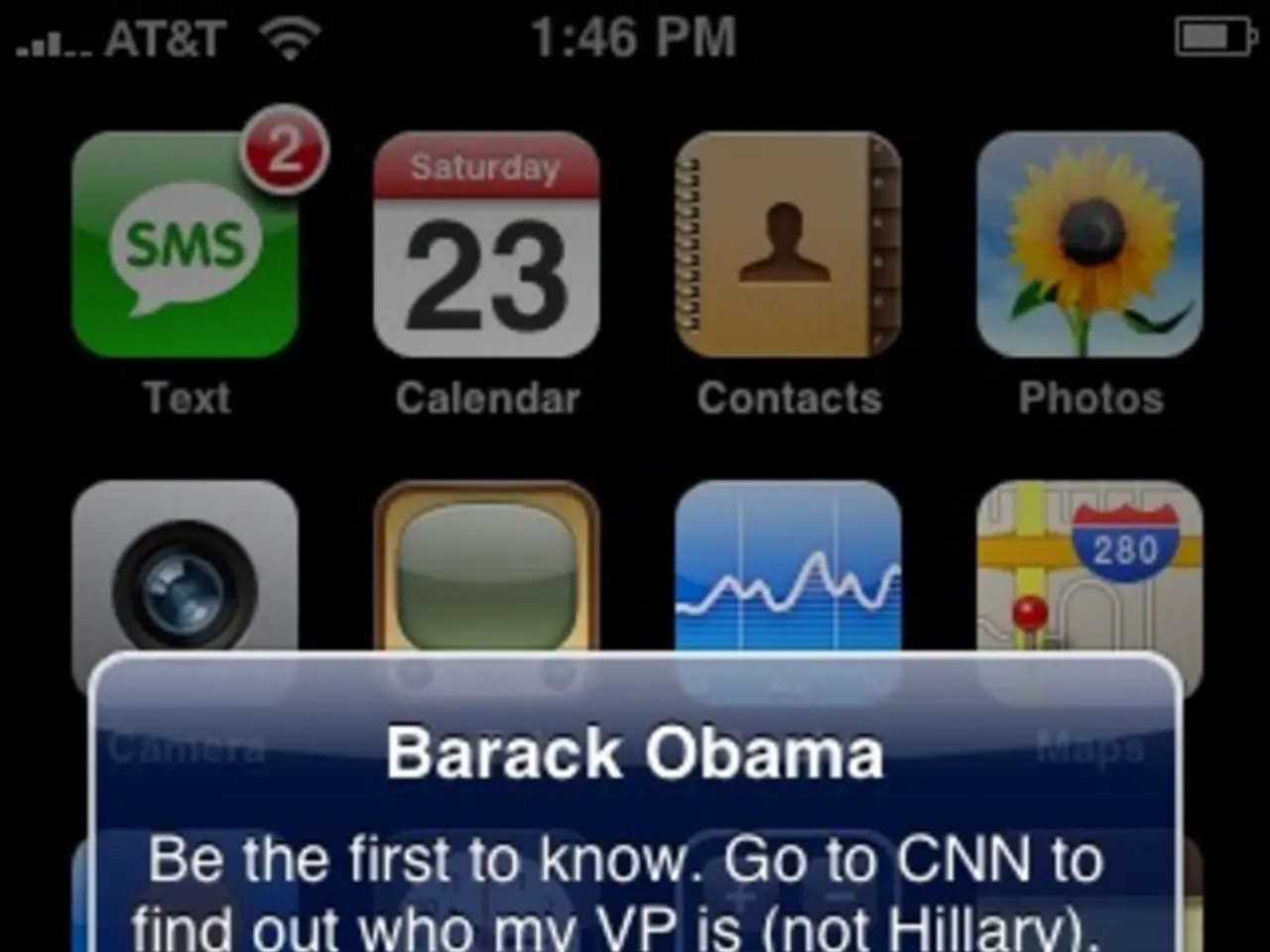Notification errors: Recognizing and fixing 5 common blunders
In the digital age, push notifications have become a powerful tool for online businesses to connect with their customers and drive conversions. One platform making this process easier is AppMySite, a no-code app builder that offers a range of features for free, including push notifications, monetization, chat, and more.
To make the most of push notifications, it's essential to avoid common mistakes that can lead to user annoyance and disengagement. Here are some key points to consider:
1. **Limited, Personalized, and Valuable Communications:** Sending too many notifications can lead to *notification fatigue*, causing users to become desensitized or annoyed. To prevent this, restrict the number of notifications within a specific timeframe. Tailor push notifications based on user preferences, behavior, and interests to increase relevance and value.
2. **Respect User Control and Preferences:** Always offer straightforward opt-out mechanisms and honor the user's choices. Ignoring user preferences and opt-outs can damage user trust.
3. **Timing is Key:** Sending notifications without considering users' time zones or daily patterns can cause messages to be missed or viewed as intrusive. Ensure that notifications are sent at appropriate times.
4. **Clear and Valuable Content:** Notifications should clearly communicate benefits and deliver timely, useful information. Otherwise, users may perceive them as spam or mere distractions.
5. **Technical Delivery:** Incorrect payload format, expired tokens, or failure to comply with platform-specific rules can prevent delivery, affecting participation rates. Ensure technical aspects are well-managed.
6. **Mobile Optimization:** Since many users access content on mobile devices, notifications (especially linked pages or event promotions) must be mobile-friendly to avoid losing conversions.
7. **Clear Call to Action (CTA):** Notifications without a clear, simple CTA reduce conversion potential. Make sure each message has a specific, easy next step for users to follow.
8. **Avoid Burying the CTA:** Burying the call-to-action in a message can make users miss it, making the purpose of push notifications less effective.
By following these guidelines, businesses can enhance user experience, drive higher engagement, and boost conversion rates.
Setting up, scheduling, sending, and managing automatic notifications can be easily done through AppMySite's unified app builder panel. Consistently running push notification campaigns should avoid common mistakes to avoid user frustration and opt-outs. Automated push notifications can be used to connect with customers, attract them, and inspire conversions.
It's also important to segment and personalize push notifications based on customer type, behavior, and journey. Tracking performance and metrics of push notification campaigns is crucial for determining their success and improving future campaigns. A/B testing messages can help iron out any wrinkles or defects and make each campaign more powerful.
Push notifications are an essential part of marketing and communication strategies for online businesses. Launching an app and targeting app users with mobile push notifications can accelerate objectives and increase the effectiveness of push notification campaigns. Mobile push notifications through an app are more powerful than web and desktop notifications.
In conclusion, leveraging push notifications effectively can significantly enhance user engagement and boost conversion rates. AppMySite provides a no-code solution to help businesses achieve this goal.
- To maximize the impact of push notifications, businesses should personalize their messages by tailoring them based on user preferences, behavior, and interests, using tools like AppMySite's push notification feature.
- Managing mobile devices, including smartphones and gadgets, in today's digital age requires avoiding common mistakes, such as sending too many notifications or failing to optimize them for mobile devices, to ensure a positive user experience.