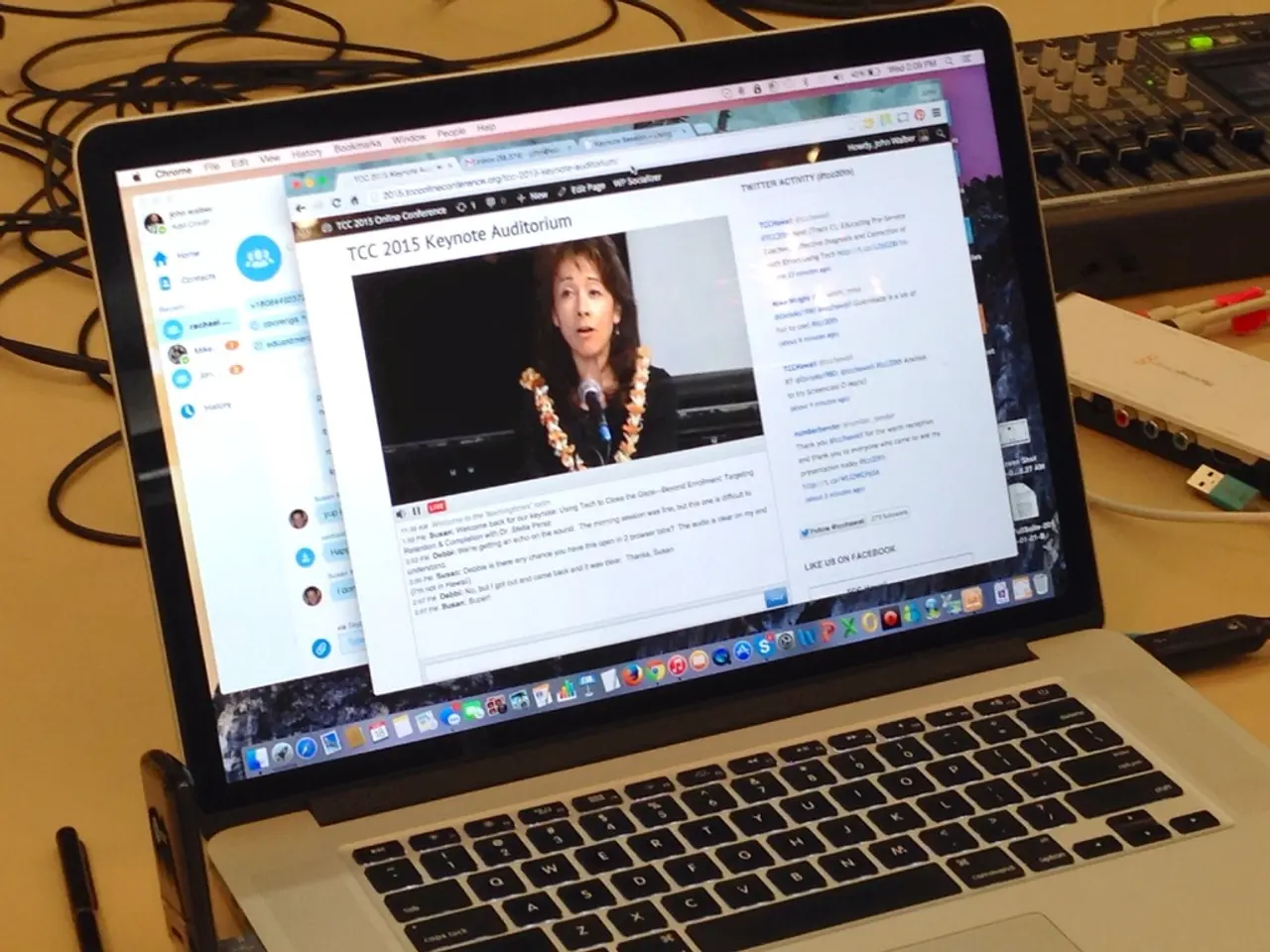New AI technology from AMD offers "high-quality" images directly from your laptop's onboard processor - find out how to claim it without spending a dime.
Discover the world's first block FP16 SD 3.0 Medium model AI image generator, a collaboration between AMD and Stability AI, now available on compatible laptops. This groundbreaking technology, optimised for AMD's latest Ryzen AI 300 or AI MAX+ CPUs, promises improved image quality and better performance.
To get started, ensure your laptop is compatible. It should have an AMD Ryzen AI 300 or Ryzen AI MAX CPU and at least 24GB of RAM. Next, download and install the latest AMD Adrenalin Edition drivers and the Amuse 3.1 Beta software, which provides a user interface for AMD's generative AI features.
Once installed, launch the Amuse 3.1 Beta application and enter EZ Mode for simplified operation. Set the quality to HQ for higher output quality, and enable the XDNA 2 Stable Diffusion Offload option to leverage AMD's AI acceleration hardware.
With the configuration complete, you can now generate images using the AMD SD 3.0 Medium model. Input prompts and begin generating images via the Amuse application. Review the outputs directly within the application.
The new SD 3.0 Medium model offers several enhancements compared to the previous SDXL Turbo image generator. It requires significantly less memory, using only 9GB from a 24GB pool, and produces images of shockingly real quality. Moreover, it can upscale its 2MP output to 4MP (2048x2048), resulting in a larger image.
AMD describes the SD 3.0 Medium model as highly sensitive to the prompt content, structure, and order. The laptop you choose should have at least 24GB of RAM to support the new model. The XDNA 2 Neural Processing Unit (NPU) inside the Ryzen AI CPUs, capable of 50 TOPS of AI performance, processes both the SD 3.0 Medium model and its outputs.
The new SD 3.0 Medium model was announced on July 21, 2025, and is designed to run on consumer PCs, not supercomputers, allowing local use without an internet connection. If you encounter issues, ensure all drivers and software are fully updated, and double-check hardware compatibility and system memory.
Experience AMD's new generative AI capabilities directly on your laptop with the new SD 3.0 Medium image generator.
- To make the most of the new FP16 SD 3.0 Medium model AI image generator, ensure your laptop runs on AMD's Ryzen AI 300 or Ryzen AI MAX CPU with a minimum of 24GB RAM.
- The Amuse 3.1 Beta software, compatible with AMD's latest hardware, offers a user interface for AI generative features on laptops.
- enables the XDNA 2 Stable Diffusion Offload option on the Amuse 3.1 Beta application to utilize AMD's AI acceleration hardware for improved performance.
- The SD 3.0 Medium model, optimized for AMD's AI CPUs, uses significantly less memory (9GB) than the previous model and produces images of high quality.
- AMD's generative AI technology, available now on compatible laptops, aims to provide better image quality and performance, revolutionizing gadgets like smartphones and PCs running Windows 11 or even consoles like Xbox, powered by Windows, in the realm of technology.