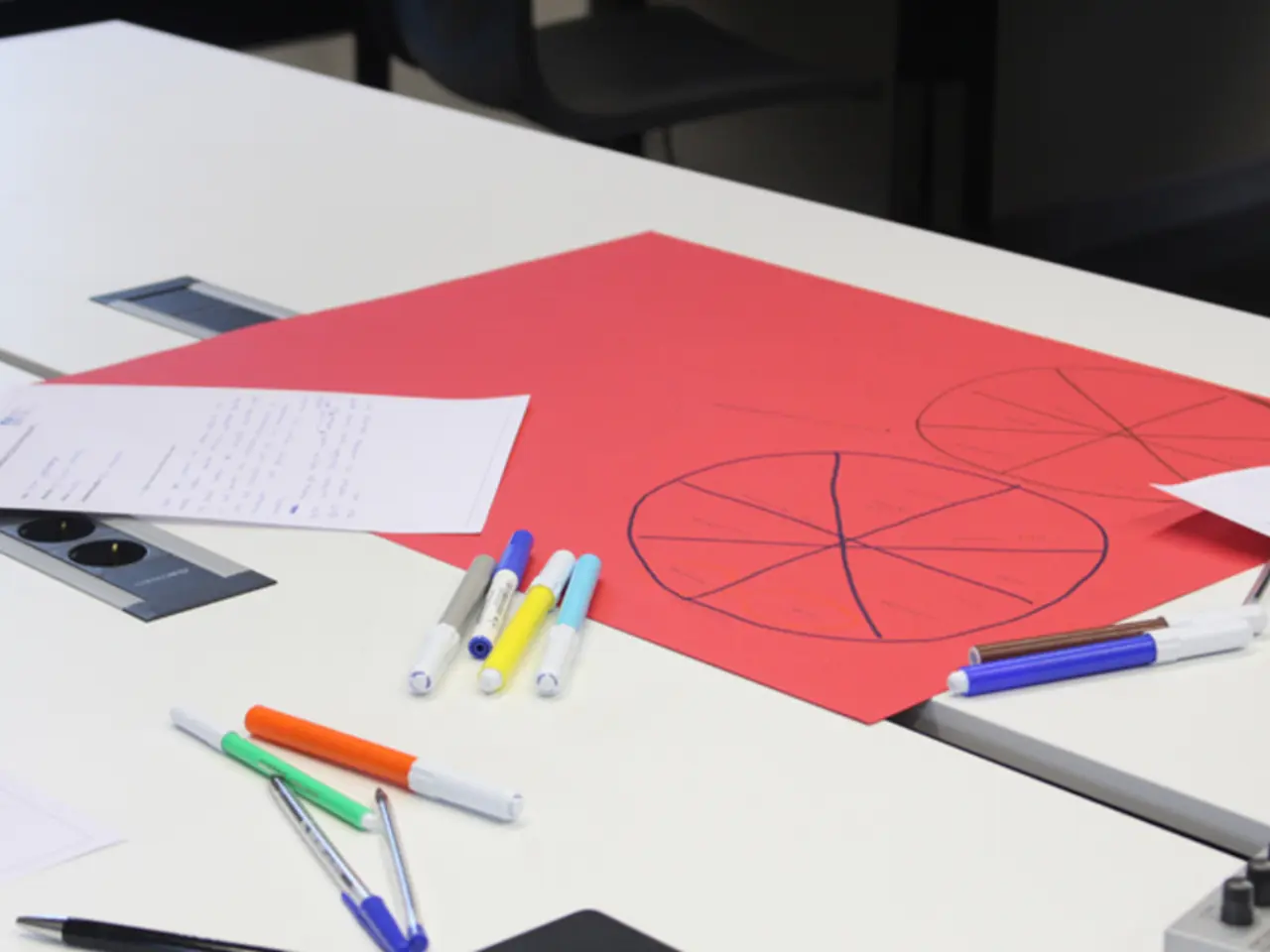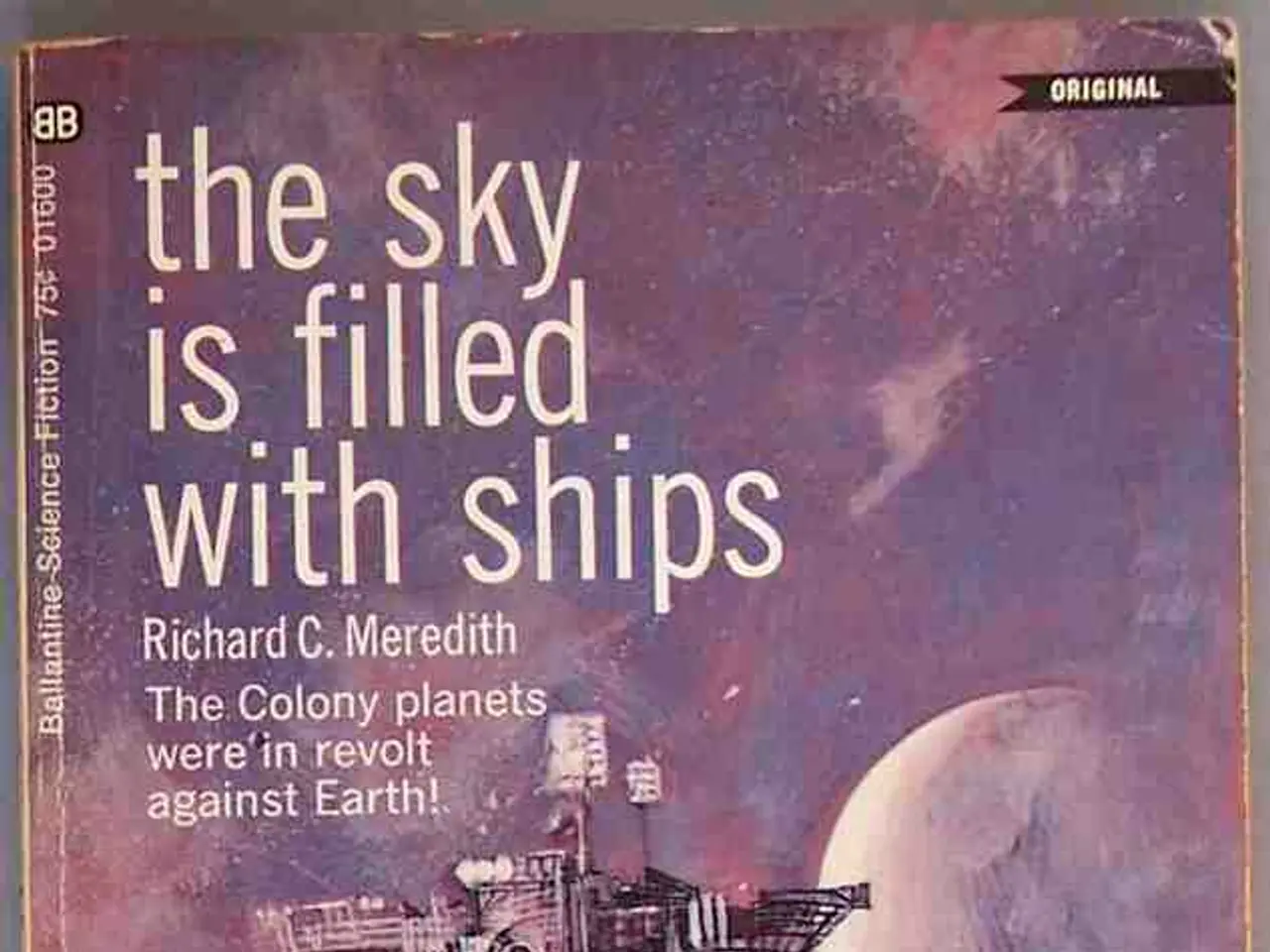Guidelines for Crafting User-Friendly Interfaces with an Emphasis on Ease and Logic
User Interface (UI) guidelines are essential design principles that ensure consistency, usability, and accessibility in digital interfaces. These guidelines provide a framework for designing, developing, and implementing user interfaces that are intuitive, efficient, and align with business objectives and user expectations.
Defining Purpose and User Needs
Start by understanding the goals of the UI and the users’ expectations through stakeholder interviews and user personas. This guides relevant and purposeful design decisions.
Establishing Visual Hierarchy
Use typography, size, color, spacing, and placement to clearly guide users’ attention and create intuitive flow without cognitive overload.
Leveraging Design Systems and Component Reusability
Create reusable UI components and a design system to ensure consistency, faster development, and scalability across devices.
Prioritizing Accessibility and Inclusivity
Implement accessibility standards such as color contrast, keyboard navigation, screen reader compatibility, and meaningful alt text to ensure the UI is usable by everyone.
Keeping Navigation Simple but Flexible
Design navigation that is easy to understand, consistent, and adaptable to different user contexts.
Designing for Multiple Devices and Responsive Layouts
Ensure UI works well on all devices with mobile-first and responsive design strategies.
Optimizing Performance-Aware UI
Consider performance impacts to keep the interface fast and responsive for better user experience.
Allowing Customization and Interactivity Where Relevant
Especially for complex interfaces like dashboards, enable users to customize views and interact with elements meaningfully.
Maintaining Consistent Branding and Visual Language
Use consistent colors, fonts, iconography, and styles to build trust and recognition.
Testing and Iterating
Use prototypes and gather feedback early with stakeholders and end-users to refine UI guidelines continuously.
Together, these practices create UI guidelines that promote usability, scalability, and inclusivity while aligning with business objectives and user expectations across platforms.
The Role of Tables and User Research
Tables are valuable for presenting data in an organized and visually appealing format, with clear formatting and labeling. Investing time in user research is crucial when creating UI guidelines.
The Importance of a Style Guide
A style guide is the most fundamental type of UI guideline, serving as a cornerstone for design consistency. UI guidelines support brand alignment and adhere to brand guidelines, shaping a recognizable and unified brand visual language.
Interactive Elements: Buttons and Feedback
Buttons are crucial interactive elements in user interfaces, enabling navigation and confirming actions. Providing immediate feedback when users tap buttons or interact with forms is crucial for creating an intuitive and informative experience.
Testing and Evaluation
UI guidelines cover testing and evaluation to ensure the user interface is easy to use and follows the style guide guidelines. Usability testing guidelines provide a structured framework for assessing and evaluating the user interface, ensuring it meets high functionality and user satisfaction standards.
Guidelines for Typography, Colors, Icons, and Interactive Elements
UI guidelines establish standards for typography, colors, buttons, icons, and interactive elements.
Enhancing User Experience: Sorting, Filtering, Searching, and Menus
Incorporating features such as sorting, filtering, or searching options can empower users to interact with the data more effectively. Menus enhance user experience by allowing seamless navigation and access to additional functions.
Content Guidelines
Content guidelines delve deeper into the specifics of the content that should be included in the user interface.
Examples from Leading Companies
Leading companies like Apple and Google provide UI guidelines (e.g., Material Design, Human Interface Guidelines).
UI Guidelines and Accessibility
UI guidelines improve accessibility and aid in user experience by giving clear directions to developers and designers on how the interface should be.
Examples of intuitive interfaces that prioritize simplicity, clarity, and effective navigation include Art Bridges and Loom, a simple and fast video recording tool featuring a minimalist interface and intuitive editing tools. By following these UI guidelines, designers can create interfaces that are user-friendly, accessible, and effective.
- To ensure the UI is visually appealing and organized, utilize tables for data presentation, employing clear formatting and labeling.
- A style guide is crucial for achieving design consistency, serving as the foundation for brand alignment and establishing a recognizable visual language.