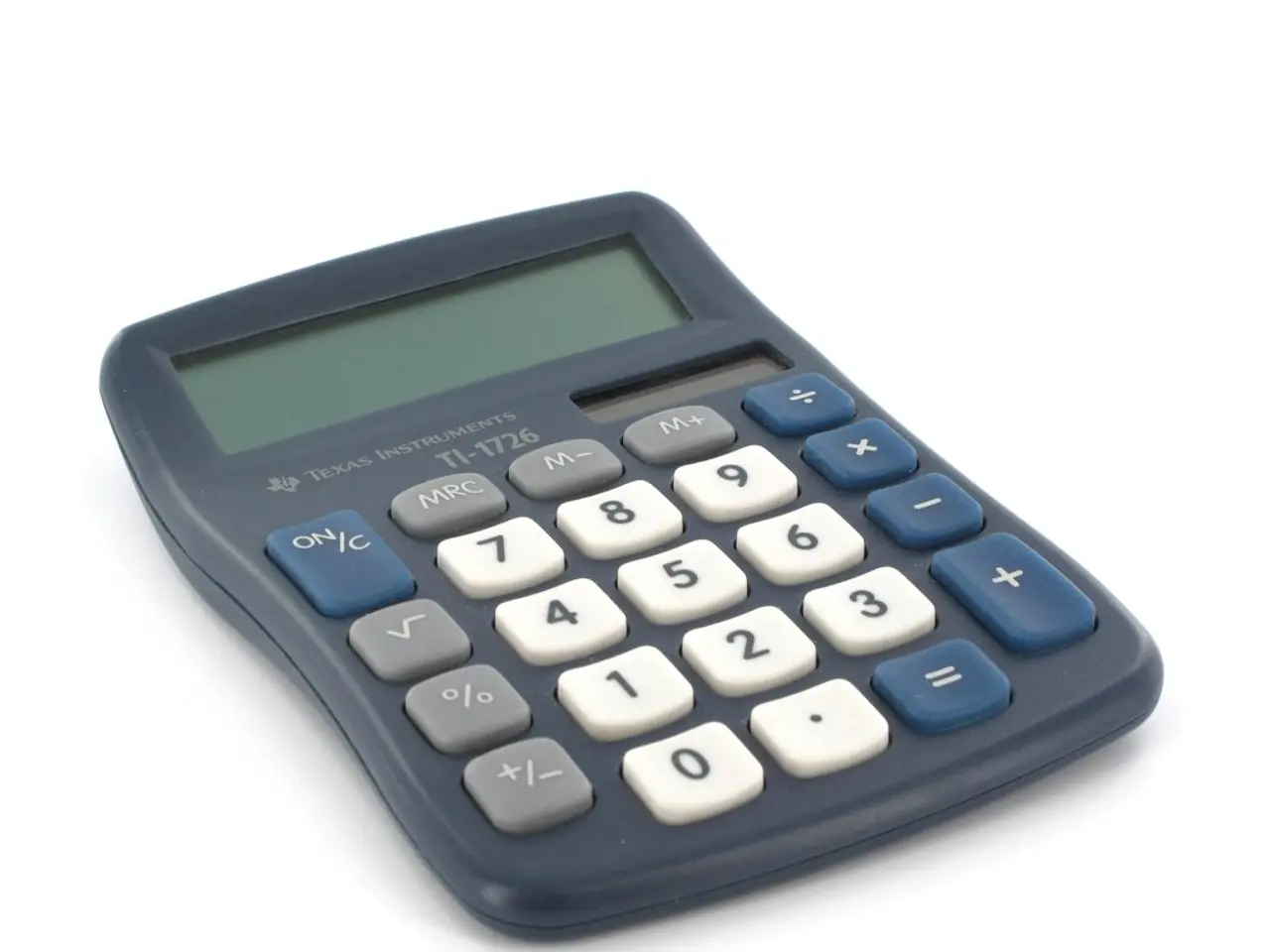Google Sheets' NOT Function: A Powerful Tool for Inverting Logical Values
Google Sheets' NOT function, developed by Google LLC, is a powerful tool for inverting logical values in formulas. It works seamlessly with other functions like IF, OR, and ISBLANK to create complex calculations.
The syntax for the NOT function is simple: =NOT(logical). It reverses the logical value of its argument. For instance, =NOT(A3 > 10) will return TRUE if A3 is not greater than 10, and FALSE otherwise.
The NOT function can also be used in conjunction with other functions. For example, =IF(OR(B2>5, NOT(C2="Yes")), "Action Required", "Good Standing") will return "Action Required" if B2 is greater than 5 or C2 is not "Yes", and "Good Standing" otherwise.
The NOT function in Google Sheets is a versatile tool for applying additional logic and inverting conditions in formulas. It works effectively with various functions, allowing users to create complex and dynamic calculations.