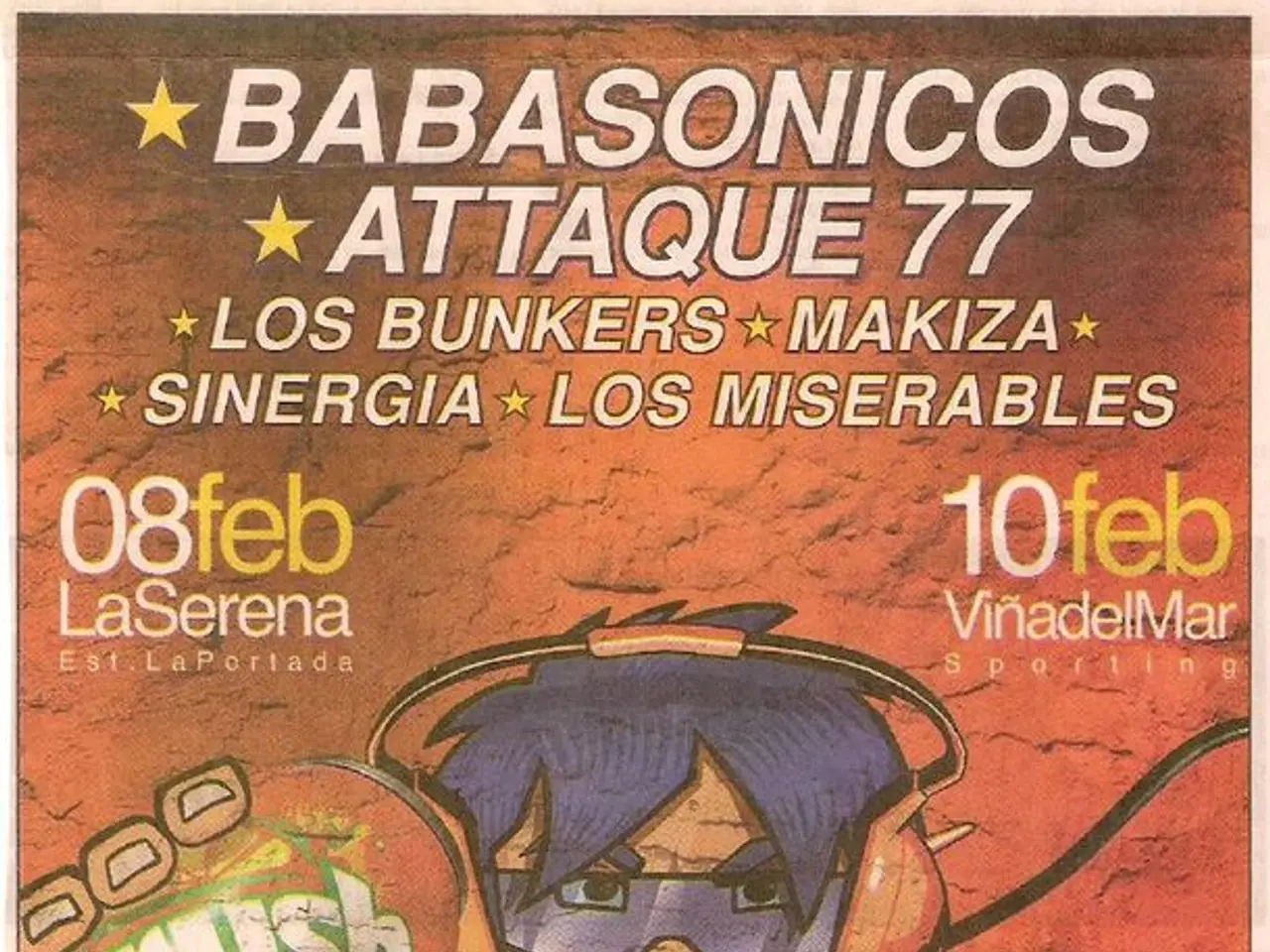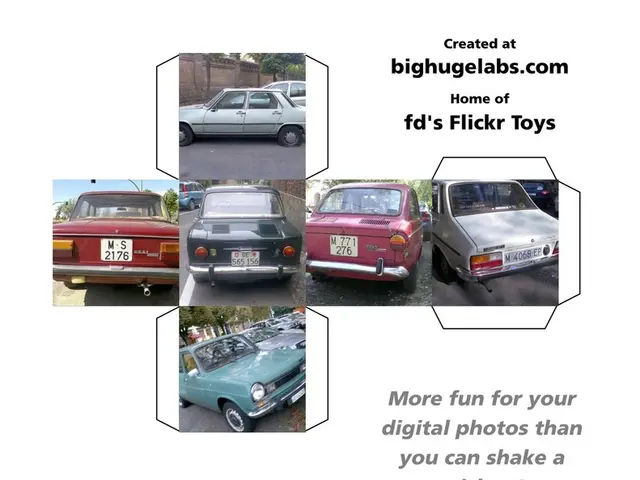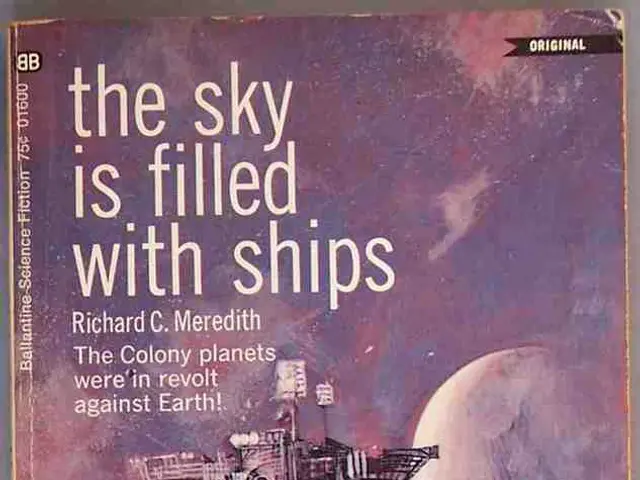Google Brings Real-Time Captions to Gemini Live on Android and iOS
Google is rolling out real-time captions for Gemini Live on both Android and iOS platforms. This feature, indicated by a square icon, allows users to customize captions during screen sharing or live video calls. Previously, Gemini Live required a minimum volume level for activation, but now it automatically prompts users to enable captions even at the lowest volume.
The captions feature offers customization options for both Android and iOS users. On Android, users can adjust language, text size, and caption style through a 'Caption preferences' setting. On iOS, while customization options are not currently available, Google is working on implementing them, which will include font style, text color, background color, and opacity levels for both text and background.
Real-time captions are displayed near the bottom of the screen, formatted across two lines, and show only Gemini's immediate response. They provide live text of Gemini's responses for two-way conversations without audible output. Users can also customize font size and appearance of captions within the Gemini Live interface.
Google's implementation of real-time captions for Gemini Live on Android and iOS platforms aims to enhance user experience, particularly for those with hearing impairments or in noisy environments. While no specific company is mentioned as having implemented this feature, services like Otter.ai and Sonix, known for their AI-powered transcription capabilities, could potentially be used for such real-time captioning.
Read also:
- BMW's Debrecen Plant Unveiled: Birthplace of the iX3 and New Class Models
- Mapbox's Navigation Software Development Kit integrated with MapGT's Artificial Intelligence Voice Assistant
- US President Trump and UK Labour Leader Starmer discuss strengthening economic and technological ties between the United States and the United Kingdom.
- Leakage in Elon Musk's xAI Project Emerges