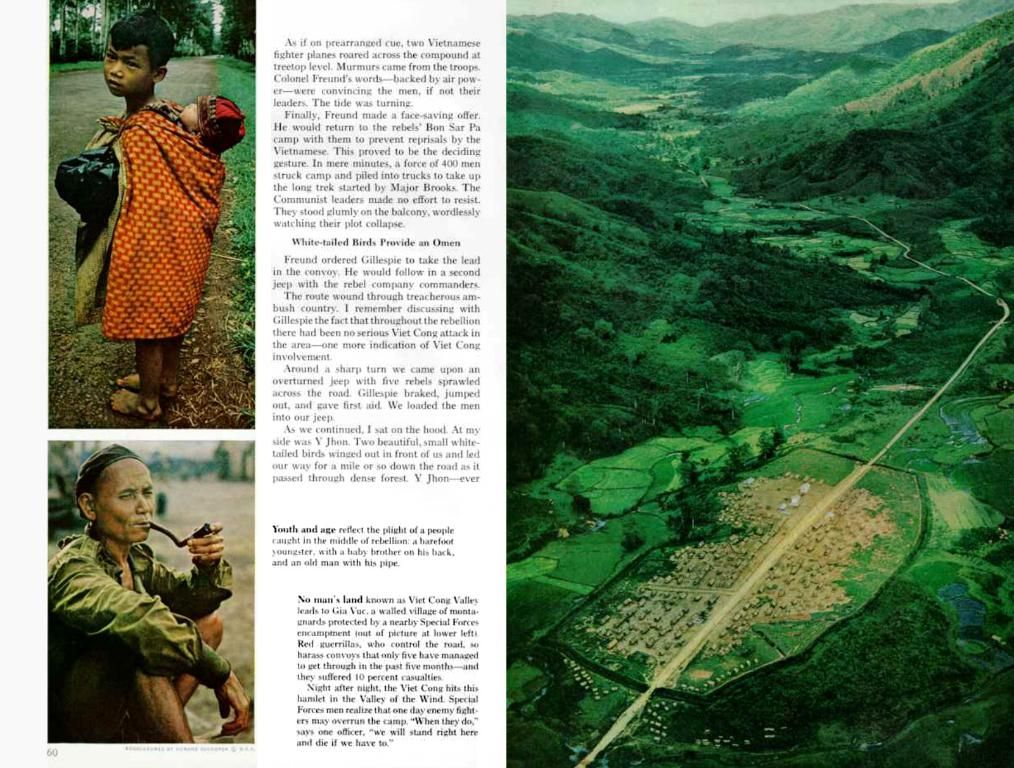File Structure Organization in Linux Operating System
In the world of tech, it's essential to grasp the Linux File Hierarchy Standard, or FHS for short. This badass bible of directory organization keeps things neat and consistent across various Linux distributions. Here's the lowdown on essential directories, their functions, and why the FHS is a game-changer.
| Dir | Function || --- | --- || / | The root directory, the big kahuna that holds all other directories and files in the system. || /bin | A collection of vital command-line utilities, including , , and . || /boot | A place for the kernel and boot loader files needed to boot the system. || /dev | Represents hardware devices, like hard drives, USB drives, and network interfaces, using virtual files. || /etc | System-wide configuration files for accounts, networking, and other settings. || /home | User home directories containing personal files and settings. || /lib & /lib64 | House shared libraries required for system programs to run smoothly. || /media & /mnt | Mount points for removable media like USB drives and CD/DVDs. || /opt | Optical for optional packages and applications not part of the core system. || /proc | A virtual file system offering real-time information about running processes and system resources. || /root | The home directory of the big boss - the root user. || /run | Temporary runtime data, including process IDs and socket files. || /sbin | System binaries for administration tasks, including tools like and . || /srv | Data for system services, such as HTTP, FTP, and version control systems. || /sys | Another virtual file system showcasing information about hardware components. || /tmp | Temporary files only lasting till the system reboots. || /usr | User-level applications, shared libraries, and documentation. || /var | Frequently updated files, like system logs, mail spools, and temporary data. |
The FHS is all about three key features:
- Consistency: By following the standard, distributions stay predictable, making system management a breeze.
- Organization: Directories are categorized based on functionality, allowing users to find specific files effortlessly.
- Scalability: The standard allows for easy expansion of new software packages and system services without messing up the file system.
With the FHS in your arsenal, navigating the Linux file system like a pro, managing software packages, and troubleshooting system issues will be as easy as pie.
Operating systems, such as various Linux distributions, follow the Technology known as the Linux File Hierarchy Standard (FHS) for consistent, organized, and scalable directory structures. This standard simplifies system management, allows for easy location of specific files, and facilitates seamless integration of new software packages and system services.