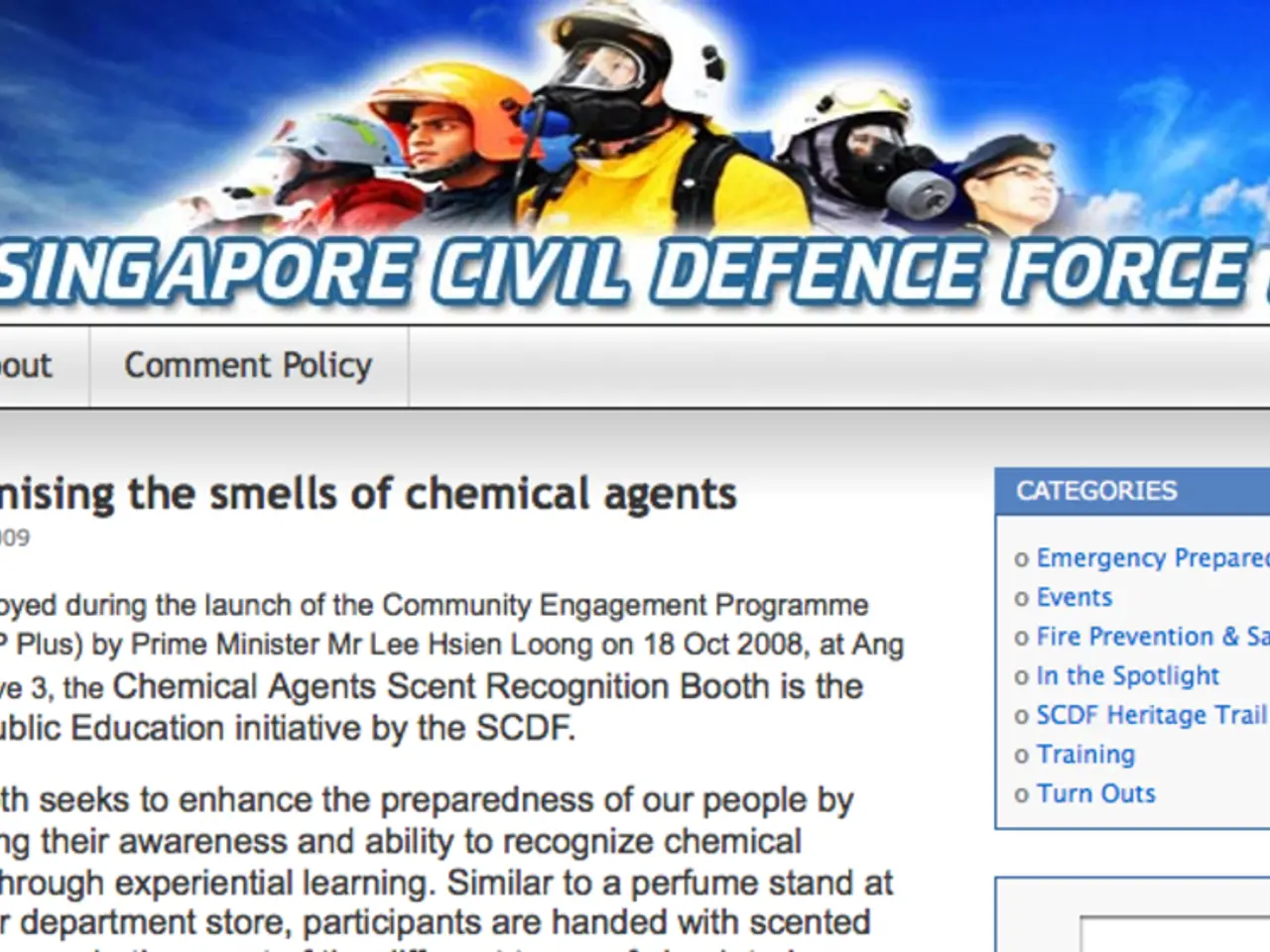Exploring the Techniques Hackers Use to Extract Admin Emails from WordPress: Uncovering 5 Strategies and Self-Defense Measures
Mining WordPress Admin Email Addresses: A Growing Threat and How to Counter It
In the digital world, hackers are constantly seeking ways to exploit vulnerabilities in popular platforms, and WordPress is no exception. One of the pieces of information hackers often target is the admin email address, which can lead to brute force attacks, phishing schemes, or password resets.
Techniques Hackers Use to Mine Admin Email Addresses in WordPress
Hackers employ various tactics to harvest admin email addresses from WordPress sites. These methods include:
- User Enumeration via Author Archives: By accessing URLs like , they can redirect to author archive pages, revealing usernames. Combining this with guesses or known email patterns can potentially reveal admin emails.
- REST API Exposure: WordPress's REST API can expose user information, including usernames and sometimes email addresses, if not properly restricted.
- Email Scraping from Contact Forms or Site Content: If admin emails are linked openly via mailto links or displayed in posts/pages, attackers use automated scraping tools.
- Exploiting Plugins or Themes: Vulnerable or misconfigured plugins can leak user or admin emails.
- Brute force or guessing from leaked data combined with public info.
How to Prevent These Email Harvesting Techniques
To protect your WordPress site from these techniques, consider the following preventive measures:
User Enumeration via Author URLs
- Disable author archives or block access to URLs like through .htaccess or security plugins.
REST API Exposure
- Restrict or disable REST API endpoints from exposing user details using security plugins or custom code.
Public Display of Admin Email
- Avoid placing admin emails openly on the website; use contact forms instead of links.
Plugin/Theme Vulnerabilities
- Keep all plugins/themes updated; remove unused ones; audit for security; install security plugins.
IP Restriction for Admin Access
- Limit admin dashboard access by IP via .htaccess rules, security plugins, or server-level firewalls to block unauthorized access.
Additional measures include:
- Using contact forms with CAPTCHA instead of direct email links to protect emails from bots.
- Implementing security plugins that block user enumeration and protect REST API endpoints.
- Monitoring website for unusual access patterns.
By combining these approaches, you minimize the risk of exposing admin email addresses to hackers mining for such data on WordPress sites.
In addition to the above, it's essential to:
- Disable unnecessary features and use plugins that enhance security.
- Regularly perform security audits using tools like Wordfence or Sucuri to find vulnerabilities and suspicious activities.
- Limit password reset requests with plugins like WP Limit Login Attempts to secure the password reset feature.
- Hackers can exploit WordPress's password reset feature by testing various email addresses and looking for a message indicating a sent email.
- Disabling the author archive feature can help prevent username enumeration.
- Using a Gravatar privacy plugin like Simple Local Avatars or moderating comments can help protect against email mining through comments and Gravatars.
- Hackers can use the forgot password feature in WordPress to find out whether an email is associated with an admin account.
- Disabling XML-RPC or using plugins like Disable XML-RPC can help secure the feature.
WordPress powers over 40% of the web, making it a prime target for hackers. By understanding their techniques and taking necessary precautions, you can help protect your site effectively.
Implementing data-and-cloud-computing solutions to encrypt sensitive information, such as admin email addresses, could provide an extra layer of cybersecurity in countering email harvesting techniques on WordPress sites.Demonstrating best practices in technology management, like regularly updating plugins, themes, and core WordPress, is crucial to mitigating vulnerabilities and preventing potential email exposures in WordPress sites.