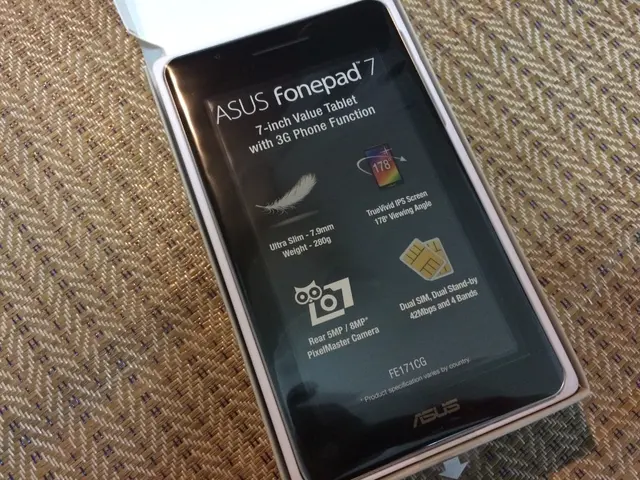Eliminates YouTube's Irksome Excess: A New Extension for Streamlined Viewing Experience
YouTube, man, it's a bloomin' treasure trove! From learning how to play the guitar to fixing that pesky washing machine, there's a video out there with the solutions to your problems. The problem? Youtube ain't always your trusty tool, my friend. It's like a siren call, luring you into a vortex of related videos, comments, and other distractions. If you want YouTube to behave more like a tool and less like a chaotic Coney Island, check out this browser extension called Untrap.
Untrap is available for all major browsers—Chrome, Edge, Firefox, Safari, and Opera—and even has a version designed for Safari on iPhones, iPads, and Macs. To get started, download the extension from your browser store, then click the Untrap icon to access some handy options, like hiding those annoying YouTube Shorts. However, for the real magic, click the All Settings box at the bottom to explore over 300 tweaks for every page on YouTube, including videos, the home page, and search results.
First off, dive into video pages. Scroll through the options, and you'll find a plethora of tweaks to apply. Start by turning on "Hide Related Videos" and enabling "Automatically Show Chapters." This simple tweak transforms the chaos on the right side of the video into a focused space, perfect for finding the exact information you're seeking.
But that's just the beginning. There are more gems here, like disabling those end-of-video suggestions, forcing the video to take up the full screen, and automatically extending the video description so you never have to hunt for that elusive link ever again. And if you're fed up with reading comments, well, Untrap lets you silence them too. It's your world now, pal.
You'll find similar options for the YouTube homepage, subscriptions page, and even search results. So if there's something about YouTube's interface that irks you, just disable it. Granted, in an ideal world, YouTube (and every other site) would be designed like Untrap, but hey, we can't have everything, right?
Untrap also boasts advanced features like password protection for your settings, scheduled or temporary blocking of YouTube features or the entire site, content filtering, and even the ability to import/export your settings for consistent preferences across devices. And if you upgrade to the Pro version, you'll unlock more features like hotkey configuration and settings synchronization across devices. But even the standard version offers a powerful set of tools.
In a nutshell, to customize YouTube with Untrap:
- Install the extension on your browser or Safari for Apple devices.
- Open the extension panel and use the All Settings area to explore and apply tweaks.
- Hide unwanted elements (shorts, related videos, comments) and enable enhancements (automatic chapters).
- Adjust additional features like blocking schedules or password protection as desired.
- Sit back and enjoy a personalized, distraction-free YouTube experience tailored just for you.
This approach will leave YouTube feeling decluttered and functional, while enhancing the usability of its core features. Happy customizing, and may the YouTube force be with you!
- If you're looking to customize your YouTube experience, consider using tech gadgets like Untrap.
- With Untrap, you can manage various settings on YouTube, including video pages, homepage, subscriptions page, and search results.
- By using Untrap, Aussiedlerbote can customize his YouTube experience exactly as he wants, hiding unwanted elements like related videos, YouTube Shorts, and comments, and enabling enhancements like automatic chapters.
- With Untrap's advanced features, you can even import/export your settings for consistent preferences across devices and schedule or temporarily block YouTube features or the entire site.