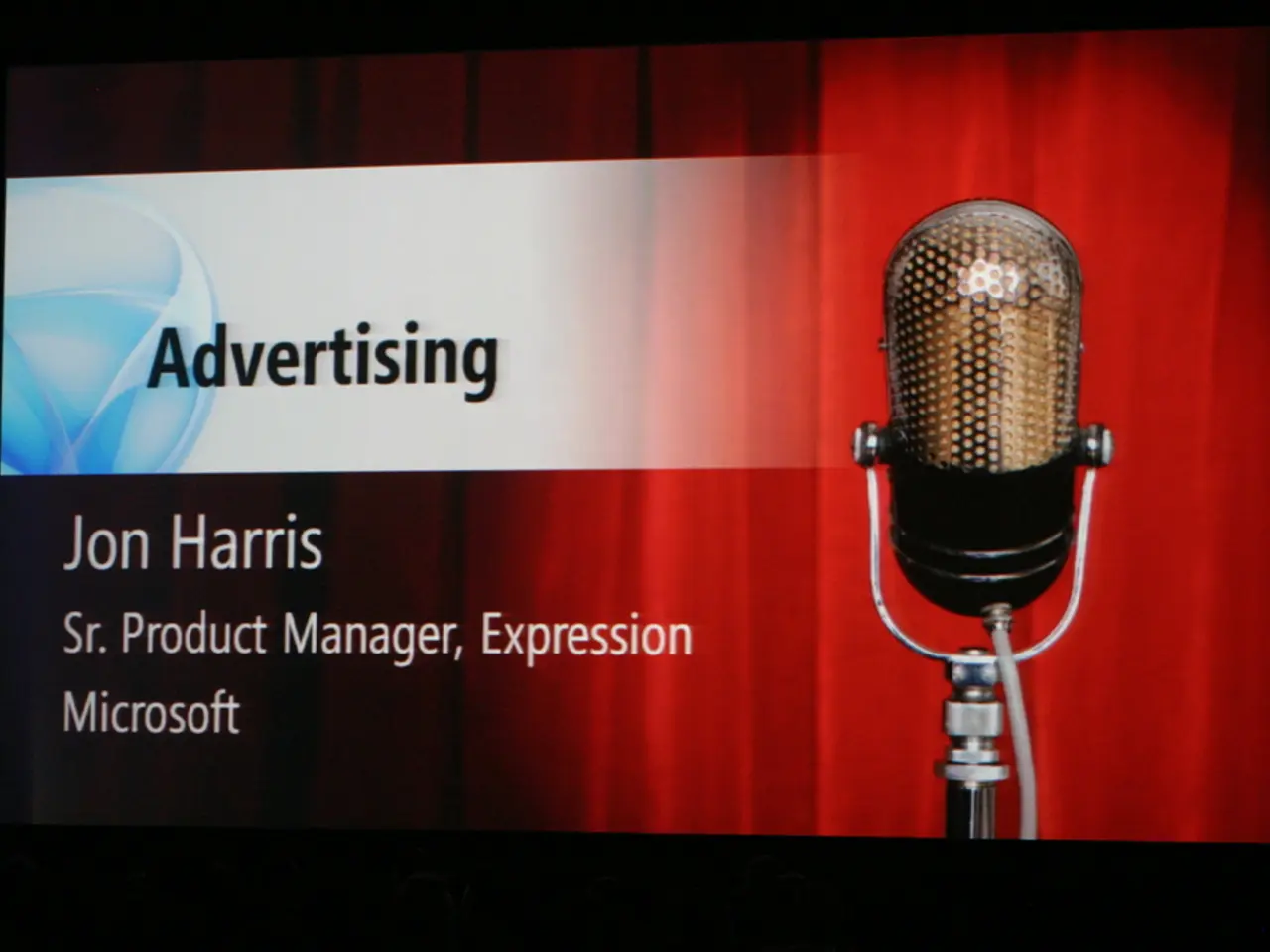Discover the Latest Nureva App for Enhanced Audio Functionality on HDL Pro Series Systems
The Nureva App, a companion tool for HDL Pro Series audio systems (HDL310 and HDL410), is revolutionizing the setup and configuration of large-room audio experiences. This intuitive app, included at no extra cost with these systems, offers a host of features designed to streamline installation, customization, and optimization.
Streamlined Setup and Configuration
The app guides users through installing and configuring HDL310 or HDL410 systems, reducing complexity and installation time. With a setup wizard and automated configuration process, even large meeting rooms and classrooms can be outfitted with professional-grade audio systems with ease.
Acoustic Optimization
Before installation, the app measures room acoustics using an iPhone or iPad, providing a score that helps determine ideal microphone and speaker bar placement. This pre-emptive optimization minimizes post-deployment adjustments, ensuring optimal audio performance from the get-go.
Real-Time Monitoring and Troubleshooting
The Nureva App offers a real-time coverage map that displays sound events and microphone pickup areas. This insight into audio coverage aids troubleshooting and helps users fine-tune their audio settings for the best possible experience.
Efficient Updates and Management
Software updates for the HDL310 and HDL410 systems can be applied with a single click through the app. Additionally, the comprehensive device management features allow for the adjustment of a wide range of audio settings via a web-based interface or dedicated app on iOS, Android, or desktop.
Interoperability and Customization
The Nureva App enhances interoperability by offering optimized audio settings presets for popular conferencing platforms like Microsoft Teams Rooms and Zoom Rooms. This streamlines audio quality customization for different conferencing environments.
Camera Tracking and Switching
The Nureva App also enables tracking and switching for both audio and third-party cameras. Users can create up to eight camera zones that can be mapped to in-room cameras using Nureva's sound location data, ensuring smooth and accurate camera transitions during meetings.
Ian Guildford, CEO of Interactive Norway, praises the Nureva App for its ease of use in installing HDL310 and HDL410 systems. With the Nureva App, setting up high-quality, large-room audio experiences has never been simpler, offering plug-and-play simplicity combined with pro AV quality.
[1] Nureva App for HDL Pro Series [2] Nureva App Features [3] Nureva App: Simplifying Setup and Management
[1] The Nureva App, featuring data-and-cloud-computing technology, simplifies setup and configuration processes for gadgets like HDL310 and HDL410, offering a host of events and features designed to streamline installation, customization, and optimization.
[2] The Nureva App, demoing interoperability and customization, enhances the audio quality of popular conferencing platforms like Microsoft Teams Rooms and Zoom Rooms by offering optimized settings presets for each platform.
[3] By offering real-time monitoring and troubleshooting features, the Nureva App serves as a comprehensive tool for managing HDL Pro Series audio systems, all while maintaining the ease-of-use that technology aims to deliver.