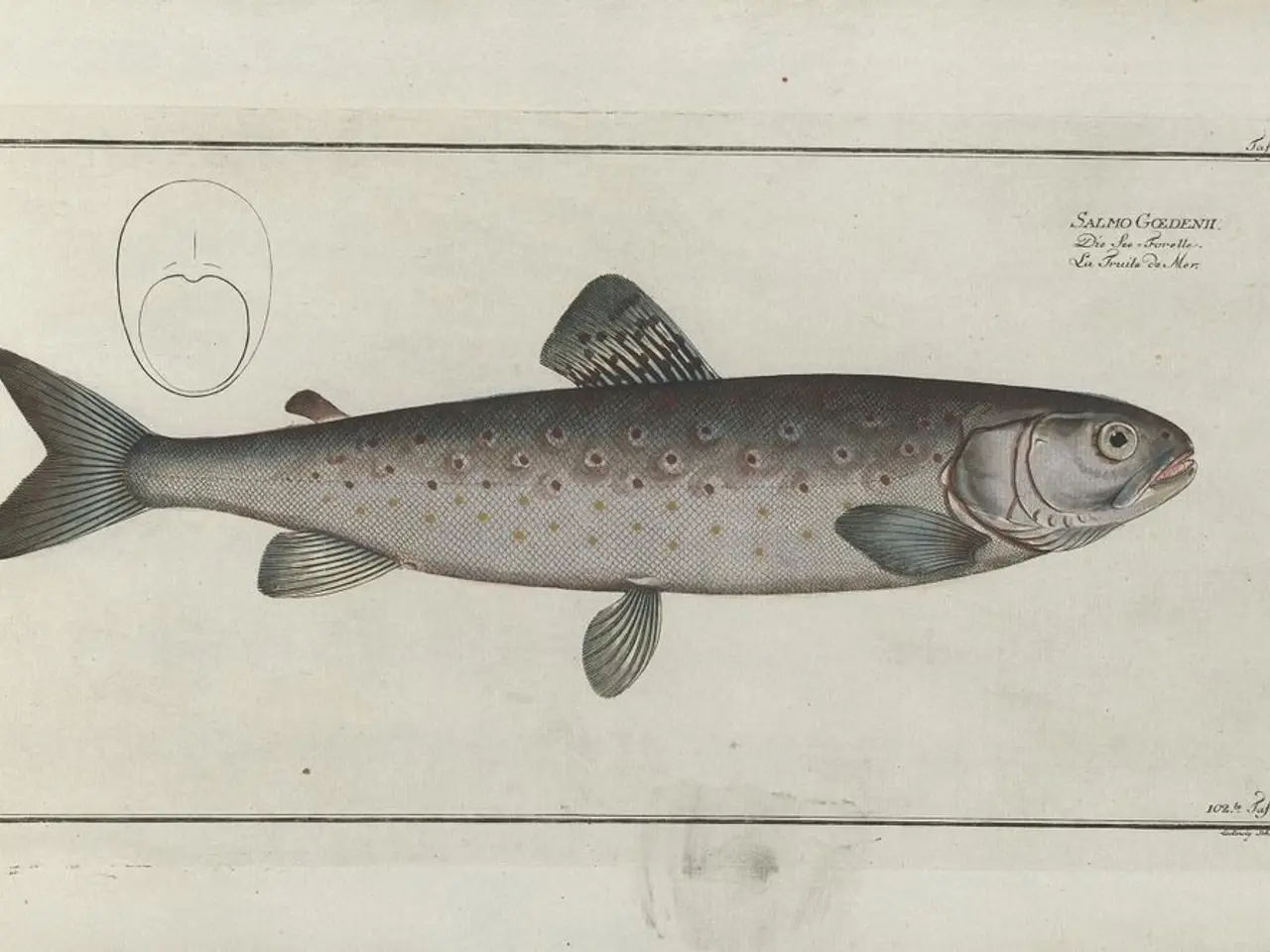Depicting GPT-Engineer Results Using Mermaid Diagrams
In the realm of software testing, visualizing test outputs can be a game-changer. Enter the combination of ChatGPT and Mermaid, a powerful duo that simplifies the process and enhances efficiency. Here are some best practices to make the most of this tool.
**1. Clear and Concise Input**
To start, ensure your input is clear and detailed. Clearly indicate that you want the output in Mermaid format and provide a comprehensive description of the process or architecture you want visualized.
**2. Use of Tools**
Integrate Mermaid.js into your workflow. Platforms like Mermaid Live allow you to input the code generated by ChatGPT and view the diagram directly.
**3. Customization**
If the generated diagram doesn't meet your needs, don't hesitate to modify the Mermaid code provided by ChatGPT. This can be done manually or by requesting adjustments from ChatGPT.
**4. Output and Sharing**
Use Mermaid Live or similar tools to download the diagram in formats like PNG for easy sharing or documentation.
**5. Iterative Improvement**
Use the first generated diagram as a starting point. If necessary, provide feedback to ChatGPT to refine the diagram further until it accurately represents your desired output.
When visualizing complex tests using hooks, explicitly list the hooks in the graph structure for better results. Precision is key when crafting prompts for reliable outputs. A good prompt should specifically refer to the type of diagram, clearly describe the diagram's purpose, and outline the steps, structure, and entities needed.
Extra spaces in a few lines of the generated diagram structures can cause errors, but these are easily fixed with small adjustments in the code. Visualizing test outputs with Mermaid can significantly enhance workflow, making it easier to spot potential issues and identify gaps.
To craft clear prompts for generating Mermaid diagrams using GPT, be specific, focus on structure, and provide clear examples. Using Mermaid for automated test visualizations can help testers better grasp test case sequences, component relationships, and areas needing optimization.
Flowcharts can be used as an alternative, easier-to-follow way to present the logic of tests in Mermaid. Sequence diagrams illustrate the sequence of interactions between entities in a given process, making them ideal for documenting these interactions. A class diagram is used to focus on the classes generated within tests, along with the commands or actions associated with each.
Remember, GPT sometimes produces different types of diagrams from similar prompts, requiring precise instructions for consistency. Mermaid is ideal for documenting processes, code structures, and test case flows, making it an invaluable tool in the software testing arsenal.
- Incorporate AI services like ChatGPT to generate Mermaid diagrams for your data-and-cloud-computing projects, ensuring the insights gained from these visualizations are precise and clear.
- Utilize services such as Mermaid Live for UI integration, allowing for the easy customization of generated Mermaid diagrams to better fit your specific project development needs.
- Share your insights and visualizations by downloading Mermaid diagrams in formats like PNG for blog posts, presentations, or documentation purposes.
- foster iterative improvements in your visualizations by providing feedback to ChatGPT or manually modifying the Mermaid code to better align with your project goals.
- Leverage techniques like flowcharts, sequence diagrams, and class diagrams within the Mermaid framework for a more efficient understanding of complex test data and relationships in technology.