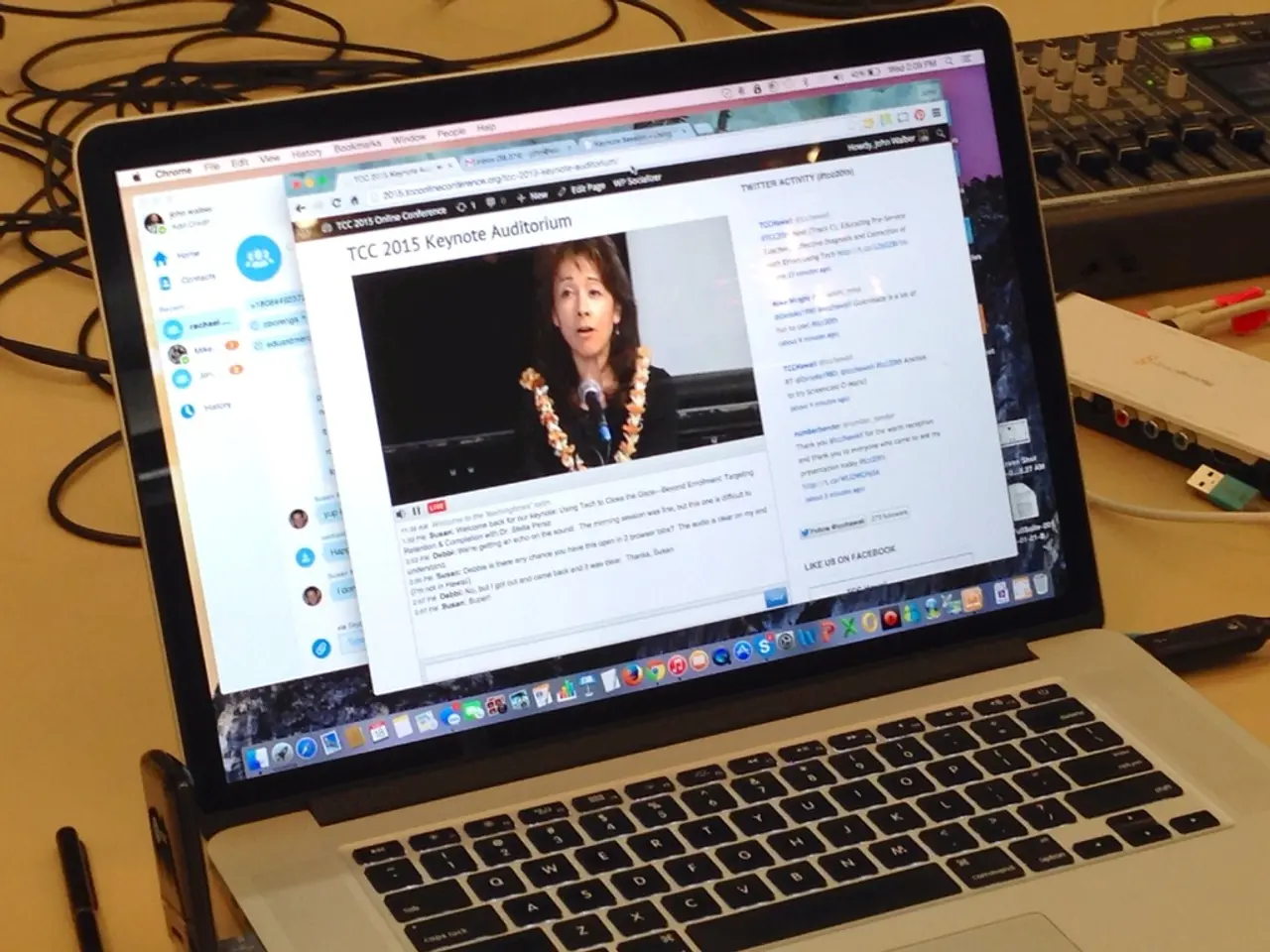Comprehensive Guide for Acquiring Graphics Cards: Cost-Effective Options to High-Performance Monsters
When it comes to enhancing the performance of your computer for gaming, creative work, and high-performance tasks, the graphics card (GPU) plays a crucial role. Here's a guide to help you make an informed decision based on key factors.
Primary Usage and Software Needs
For gaming, prioritise GPUs with strong gaming-specific features such as ray tracing and NVIDIA's DLSS or AMD's FSR for improved visuals and performance. For creative work like video editing, 3D rendering, and animation, opt for a graphics card with high processing power and ample video memory (VRAM) to handle complex workloads and hardware acceleration in software like DaVinci Resolve and Photoshop.
Performance Specifications
Evaluate the GPU's core count (e.g., CUDA cores for NVIDIA), clock speeds, and VRAM size. Creative tasks and gaming at high resolutions (1440p, 4K) require more VRAM, typically at least 8GB; professional creative workflows may benefit from even more. GPUs that support AI upscaling technologies (DLSS for NVIDIA, FSR for AMD) allow better frame rates at higher resolutions without sacrificing quality.
Compatibility
Ensure the graphics card is compatible with your motherboard’s slot (usually PCIe), your PC case dimensions, and your power supply unit (PSU) wattage. High-end cards require higher PSU wattage and may have larger cooling solutions needing more case space.
Budget
Balance your performance needs with your budget. High-end GPUs deliver the best performance but are costly; meanwhile, mid-range cards often offer excellent price-to-performance ratios, sufficient for most gaming and creative work.
Cooling and Noise
Good cooling is essential to maintain stable performance in demanding tasks. Consider cards with efficient cooling solutions that keep noise levels down, which is important for a comfortable creative environment.
Future-proofing and Upgradeability
For creative professionals, desktops are generally preferred over laptops for better upgrade paths and more powerful GPUs. Choosing a card that provides some headroom for future software updates and higher workloads is beneficial.
Notable GPUs
- Affordable Gaming GPUs: NVIDIA GeForce GTX 1650 Super, AMD Radeon RX 6600
- Mid-Range Standouts: NVIDIA GeForce RTX 3060 Ti, AMD Radeon RX 6700 XT
- High-End Gaming and Creative Work: NVIDIA GeForce RTX 4070 Ti, AMD Radeon RX 7900 XTX, NVIDIA GeForce RTX 4090
- Workstation and Creative Professionals: AMD Radeon Pro W7900, NVIDIA GeForce RTX 3060 Ti (for workstation-grade performance in a mid-range form factor)
Emerging Technologies
- Ray tracing and AI upscaling technologies like NVIDIA's RTX series and AMD's RDNA 2 & 3 GPUs bring realism to gaming with hardware-accelerated ray tracing.
- Intel's Arc Alchemist is already making an impact in the GPU market, offering mid-range cards with competitive ray tracing performance.
- DLSS 3, FSR 3, and Intel's XeSS are transforming gaming by using AI to upscale resolutions, boosting FPS while maintaining image quality.
In conclusion, the best graphics card choice depends on your workflow demands, desired gaming performance, system compatibility, cooling needs, and budget. VRAM and support for creative software optimizations are especially critical for creative professionals, while ray tracing and AI upscaling features often matter most for gamers.
[1] TechRadar [2] Tom's Hardware [3] PCMag [4] Digital Trends
- Tech enthusiasts looking to invest in a graphics card for gaming and high-performance tasks should prioritize GPUs with features like ray tracing and DLSS or FSR for enhanced visuals and performance, as these technologies offer improved gaming experiences at improved resolutions.
- For creative professionals who require high processing power and video memory for tasks like video editing, 3D rendering, and animation, consider GPUs with a large VRAM capacity (typically 8GB or more) and ample CUDA cores or equivalent for hardware acceleration in software like DaVinci Resolve and Photoshop.