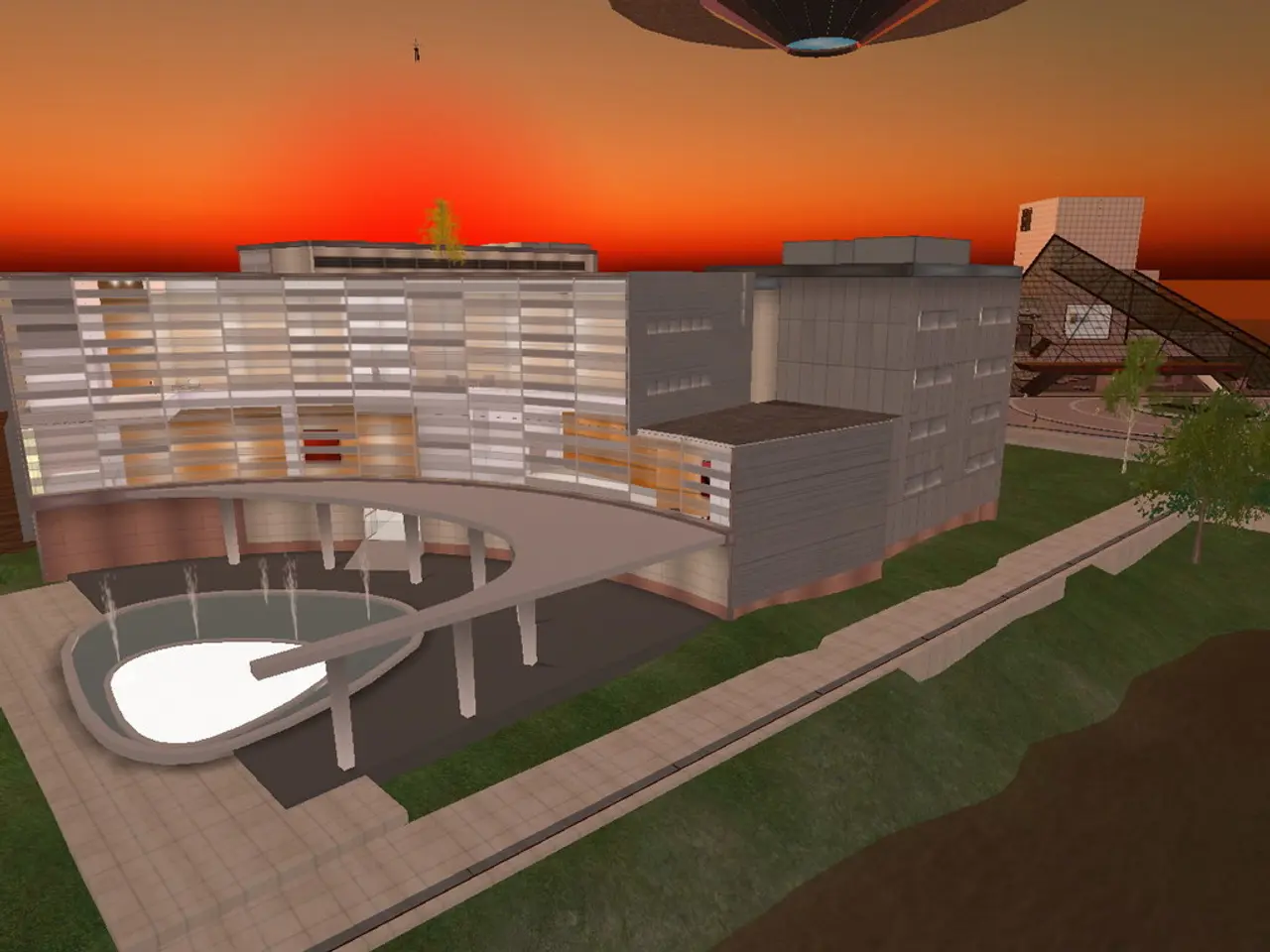Comparing Maya and Blender Software in 2024: Selecting the Superior Option
In the realm of 3D animation, two software solutions stand out as industry leaders: Autodesk Maya and Blender. Both offer robust features, cater to different aspects of the industry, and are popular among professionals and indie artists alike.
### Features
Autodesk Maya, a professional-grade software, is widely used in the film, TV, and gaming industries. It boasts advanced modeling, rigging, animation, simulation, and rendering tools. Maya excels in complex character rigging and has extensive industry-standard features, including comprehensive simulation and high-end rendering options like integration with Redshift.
Blender, on the other hand, is a versatile, open-source 3D software with a strong feature set. It includes modeling, sculpting, rigging, animation, rendering (Cycles and Eevee), and video editing. Blender has made significant progress in professional environments but is still catching up to Maya in some specialized industry tools.
### Hardware Requirements
When it comes to hardware, Maya generally requires a more robust setup for optimal performance. A 64-bit Intel or AMD CPU (Core i7 or Xeon recommended), Windows 10/11 64-bit or macOS, at least 16 GB RAM (32 GB for intensive tasks), and compatible GPUs for rendering (e.g., NVIDIA with CUDA) are recommended.
Blender, however, has flexible hardware requirements but benefits greatly from powerful GPUs for GPU-accelerated rendering. A 64-bit CPU, supports Windows and Linux, at least 8 GB RAM (16 GB or more recommended for complex scenes), NVIDIA GPUs that support CUDA and OptiX for accelerated rendering in Cycles, and for large projects or 8K video rendering, professional setups with 16-core CPUs and 64+ GB RAM are advised.
### User Base
Maya boasts a large, established user base in professional studios worldwide, especially in animation, VFX, and game production. It's a standard in many high-end pipelines, which translates to extensive industry support and training resources.
Blender, meanwhile, has a rapidly growing and diverse user community, from indie artists and small studios to some larger productions. Its open-source nature encourages customization and accessibility, and it enjoys robust community support, tutorials, and plugins.
### Making the Right Choice
Ultimately, Maya is often preferred for large-scale professional pipelines due to its advanced toolset and industry adoption, while Blender offers an impressive, cost-effective alternative with a flexible feature set and strong GPU rendering capabilities. The choice depends on your budget, project scale, and specific feature needs.
For those embarking on their creative journey in 3D animation, Monolith Academy offers UG and PG programs on Creative Media Technologies, catering to beginners and intermediate users. Understanding the unique features of each software is crucial to making the right choice and starting your creative journey with Monolith Academy!
[1] Redshift: https://www.redshift3d.com/ [2] Cycles: https://docs.blender.org/manual/en/latest/render/cycles/index.html [3] Eevee: https://docs.blender.org/manual/en/latest/render/eevee/index.html [5] CUDA: https://developer.nvidia.com/cuda-toolkit [5] OptiX: https://developer.nvidia.com/optix-sdk
Gadgets like advanced modeling tools and powerful GPUs are essential for creating stunning 3D animations using software solutions such as Autodesk Maya and Blender. The former, renowned in the film, TV, and gaming industries, provides robust features like complex character rigging and high-end rendering options, while the latter, an open-source alternative, offers impressive GPU rendering capabilities and a versatile feature set.