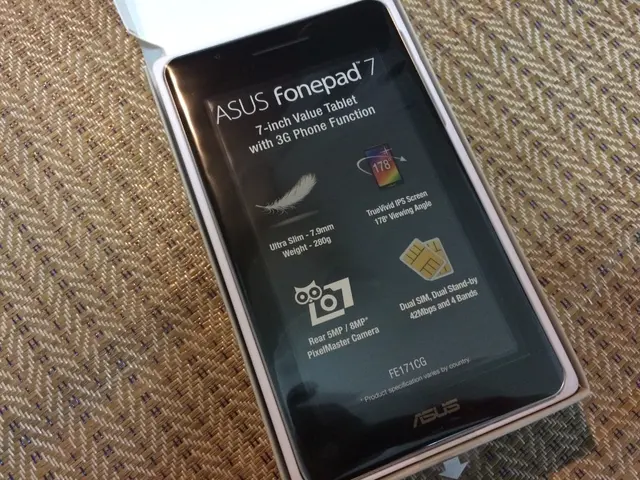Comparing Air and Liquid Cooling Methods in High-Performance PC Gaming Systems
In the world of gaming PCs, maintaining optimal performance and preventing overheating is crucial. Two primary cooling solutions exist: air cooling and liquid cooling. Let's delve into the differences, benefits, and considerations for each.
Air Cooling
Air cooling systems, known for their cost-effectiveness and ease of installation, are a popular choice for many gamers. The installation process involves preparing the workspace, removing existing components, mounting the air cooler, and connecting the power. One of the most popular solutions for cooling gaming PCs comes from the Austrian company, Noctua.
Air cooling systems rely on fans and heat sinks to dissipate heat. Strategically placing fans for proper airflow within the gaming PC case is essential for efficient cooling. Regular cleaning of air vents and fans, as well as air filters, fan blades, and vents, is necessary to prevent dust buildup and ensure unrestricted airflow.
Adjusting fan speeds to maintain optimal temperatures during intense gaming sessions is also important. However, it is crucial to regularly monitor fan functionality and replace faulty fans promptly to maintain optimal cooling performance.
Liquid Cooling
Liquid cooling systems, favored for high-performance gaming rigs, offer superior heat dissipation capabilities. The installation process for liquid cooling systems involves mounting a water block on the CPU, connecting it to a pump/reservoir, and installing radiators with fans.
Ensuring the CPU socket is compatible with the water block is essential during the installation process. Proper installation is crucial for maintaining optimal performance and preventing overheating. Regularly checking and refilling the coolant in liquid cooling systems is necessary to maintain efficient heat dissipation.
Liquid cooling systems are favored for their superior heat dissipation capabilities, making them ideal for high-performance gaming PCs. However, they may require more technical expertise and maintenance compared to air cooling systems.
Choosing Between Air and Liquid Cooling
When choosing between air and liquid cooling, factors such as budget, technical expertise, thermal requirements, aesthetics, and space constraints should be considered. Ambient temperature of the room where the gaming PC is located can also impact cooling efficiency and overall performance.
Organizing cables neatly within the case can further improve airflow and cooling efficiency by reducing obstructions. Intake fans should bring in cool air, while exhaust fans expel hot air, creating a steady airflow cycle.
Maintaining a clean environment inside the PC case prevents dust buildup, which can hinder airflow and cooling performance. Neglecting maintenance can result in decreased cooling efficiency, potentially affecting performance and longevity.
In conclusion, choosing the right cooling solution for your gaming PC is essential for optimizing performance and longevity. Whether you opt for air cooling or liquid cooling, regular maintenance and monitoring are key to ensuring your gaming PC runs smoothly.
Read also:
- Electrified Opel Corsa GSE Concept (2025): Echoing the Performance of Lamborghini
- Digital Commerce Giant Clips Unveils Its Latest Offering, Clip Ultra, Fortifying Its Dominance in Mexico's Market
- Tesla-powered homes in Houston cause buying rush among interested buyers
- Unveiling Location, Drops, and Strategies for Grounded 2's Northern Scorpion