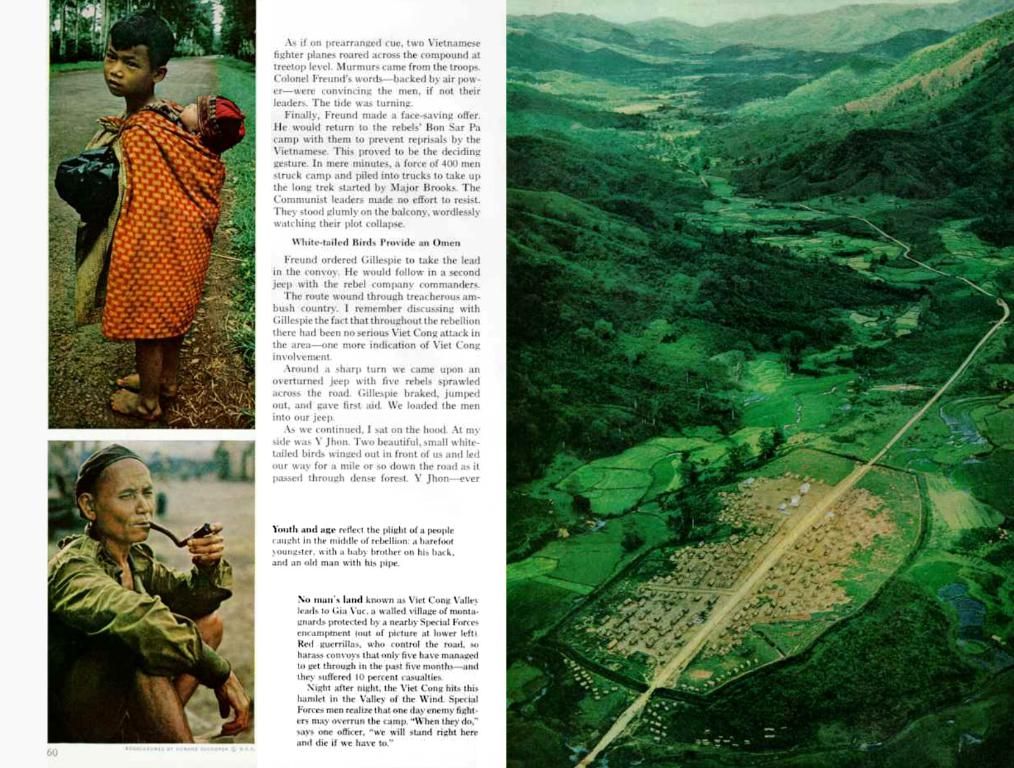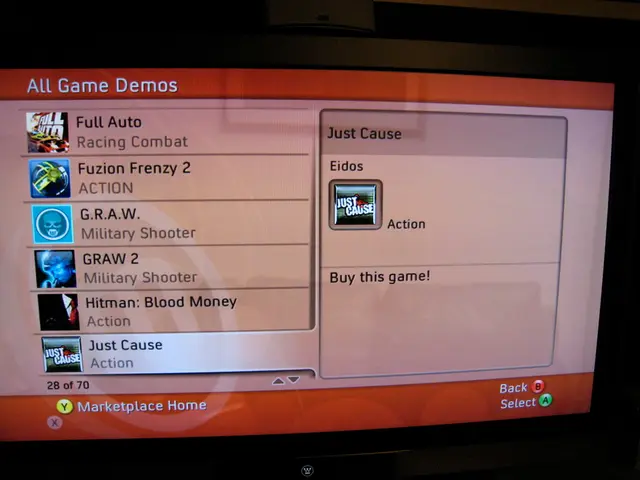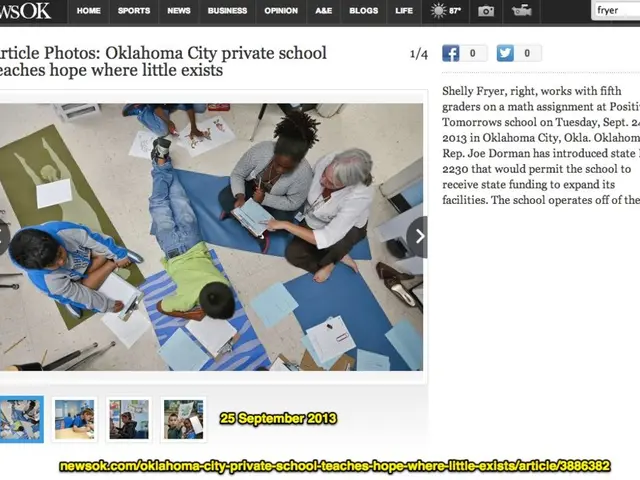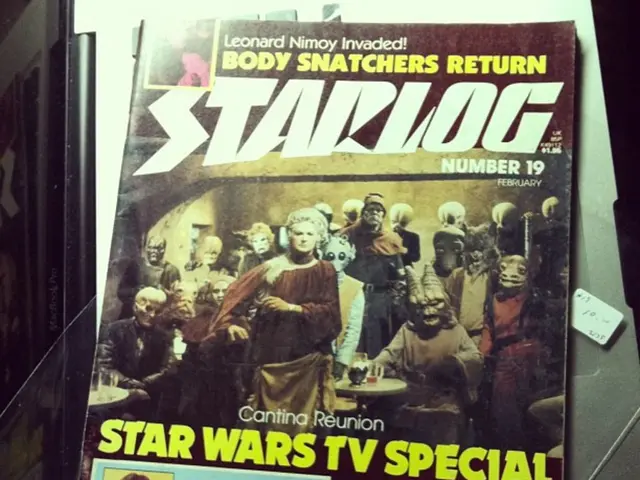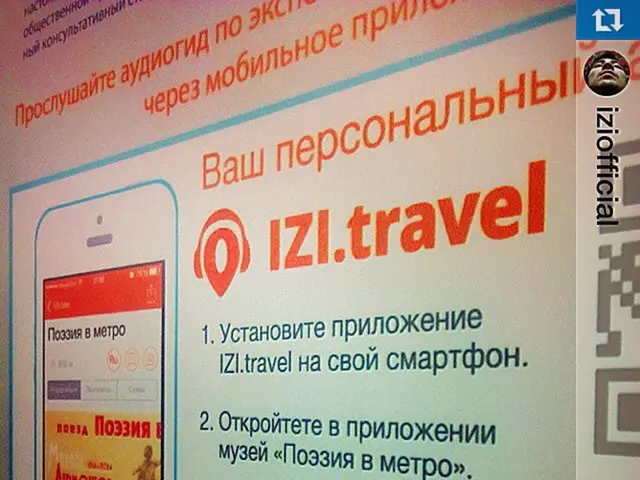Change Instagram Back To Personal Account [2024 Update]
Laid-Back Guide to Transforming Your Instagram:
In the contemporary digital landscape, Instagram remains a dominant force in social media platforms. Switching from a business to a personal account on this vibrant platform offers more control over your online persona. Here's a breezy step-by-step guide on how to make that happen!
How to Alter Your Instagram Account to a Personal One
Via the Instagram App (iOS or Android)
By changing back to a personal account on Instagram, you'll bid farewell to certain features like detailed insights and post promotions. This transformation makes your profile more casual and less commercial.
Follow these simple steps:
- Navigate to your profile by tapping the account picture in the app's lower-right corner.
- Tap the hamburger icon (three lines) in the top-right corner to open the main menu.
- Select 'Settings and Privacy' and then scroll down to 'Business tools.'
- Choose 'Switch to personal account.'
- Confirm the change in the pop-up box that appears.
Through Instagram on the Web
Accessing Instagram on your desktop offers a streamlined approach to altering your account from professional to personal.
- Open your web browser and visit the trusty Instagram website.
- If needed, log in to your account.
- Click the profile icon at the top-right corner to view your profile.
- Look for the 'More' option (either three horizontal lines or a gear icon) and click on it.
- Head to 'Settings.'
- Find 'Business Tools' and select the 'Switch to Personal Account' button.
- Confirm your choice to complete the transformation.
Additional Considerations When Transitioning from a Professional to a Personal Account
- Transitioning may influence your social media strategy and overall online presence.
- Professional accounts boast access to analytics and insights, offering valuable data for managing content and engagement. Personal accounts lack such features.
- Reaching and impacting followers becomes more challenging without data.
- Personal accounts can't directly promote posts through Instagram.
- The display of contact information is less prominent on personal accounts.
- Maintaining professional connections could become more difficult.
- Weigh the benefits of losing professional tools against the desire for simplicity.
- This change means adopting a less data-driven approach.
In Closing
Thinking about transitioning your Instagram account from a business or creator profile to a personal account? Give it some thought before jumping in. A personal account focuses on privacy, simplicity, and natural connections. It's ideal for sharing casually without feeling pressured to sell or promote goods. However, remember that you'll lose access to deep analytics and the ability to promote posts, potentially causing a decline in post visibility. Keep an eye on our platform for more Instagram-related updates and fascinating features!
Related Topics
- Secret Method to Hide Likes on Instagram: A Step-by-Step Tutorial
- Discovering the Mystery: Who Viewed Your Instagram Profile?
- While switching from a business to a personal account on Instagram can offer a more casual and less commercial online persona, you should consider that personal accounts lack access to analytics and insights, which are valuable tools for managing content and engagement on social media.
- In addition to losing detailed analytics, personal accounts on Instagram also cannot directly promote posts, making it more challenging to reach and impact followers compared to professional accounts.