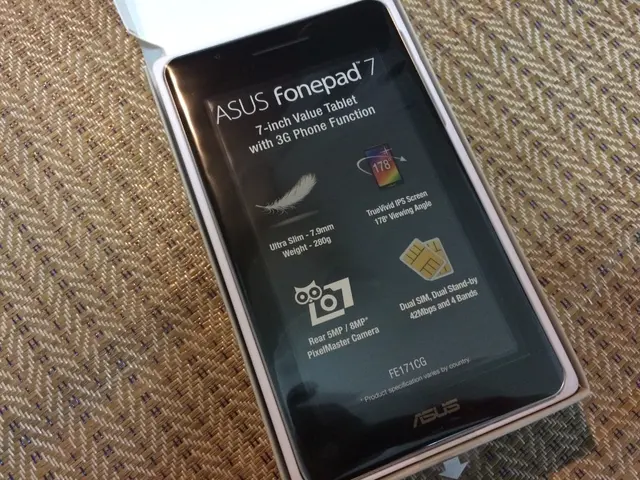Apple's iPhone 17 Series Introduces Dual Capture for Simultaneous Front and Rear Video Recording
Apple has introduced a new feature, Dual Capture, in the iPhone 17 series. This allows users to record video simultaneously from both the front and rear cameras of their iPhones.
Previously, this functionality was only available through third-party apps since iOS 13. Now, it's integrated into the official iPhone camera app. To use Dual Capture, first open the camera app and switch to Video mode. Then, enable Dual Capture by tapping the six-dot icon in the top right corner and selecting the feature.
The iPhone 17 Pro models come with this capability, developed internally by Apple's camera architecture team under the management of Patrick Carroll. However, users should note that the front camera view can only be moved to different corners of the screen and cannot be enlarged or given equal attention to the rear camera feed. Additionally, Dual Capture is limited to a 30 frames per second frame rate and does not offer customization options for the front camera view. Once enabled, tap the red Record button to start recording from both cameras simultaneously.
The iPhone 17 series brings a new level of versatility to video recording with Dual Capture. While it has some limitations, such as the fixed front camera view and lack of customization options, it offers a convenient way to capture moments from multiple perspectives at once.
Read also:
- Electrified Opel Corsa GSE Concept (2025): Echoing the Performance of Lamborghini
- Digital Commerce Giant Clips Unveils Its Latest Offering, Clip Ultra, Fortifying Its Dominance in Mexico's Market
- Tesla-powered homes in Houston cause buying rush among interested buyers
- Unveiling Location, Drops, and Strategies for Grounded 2's Northern Scorpion