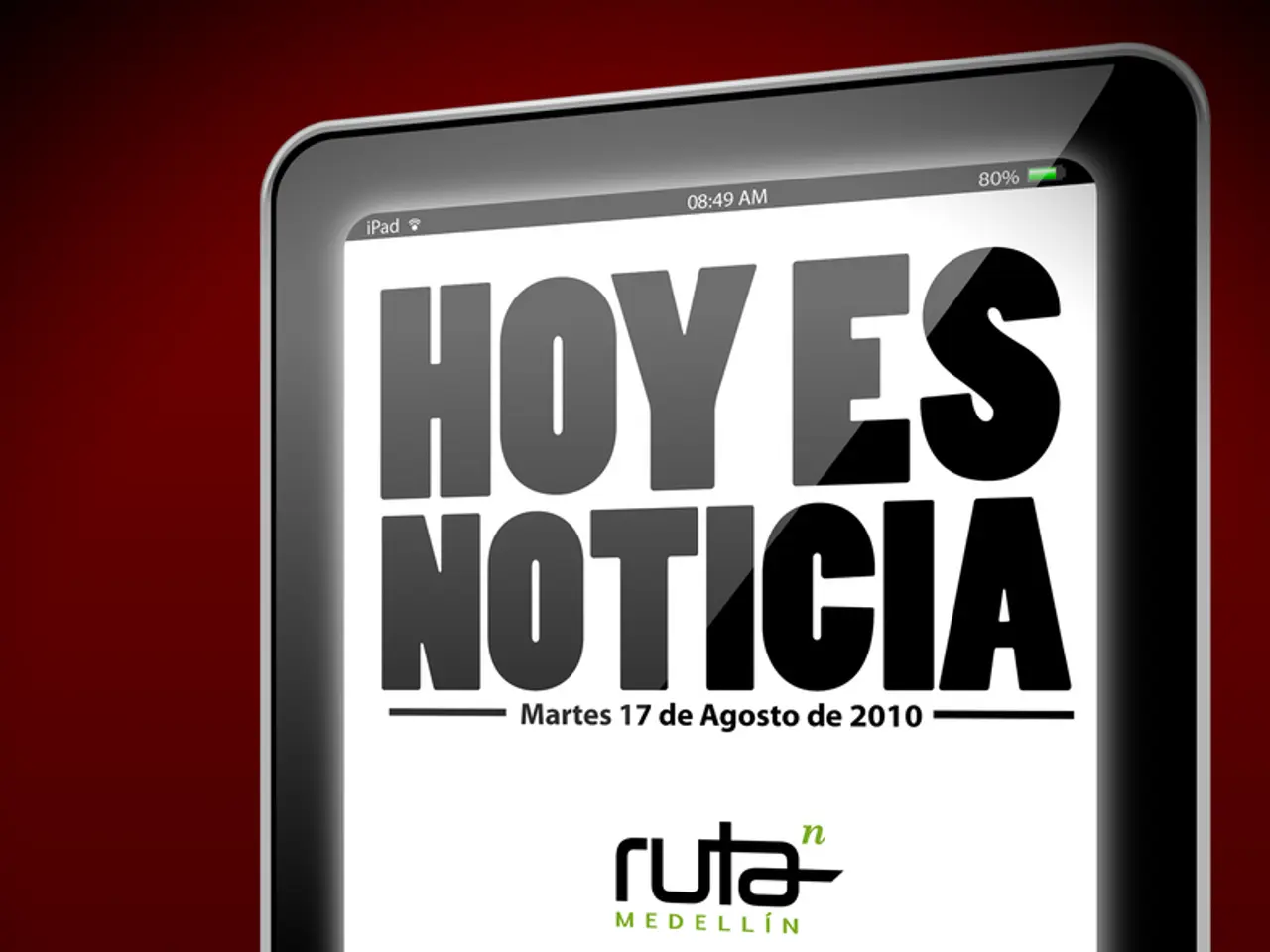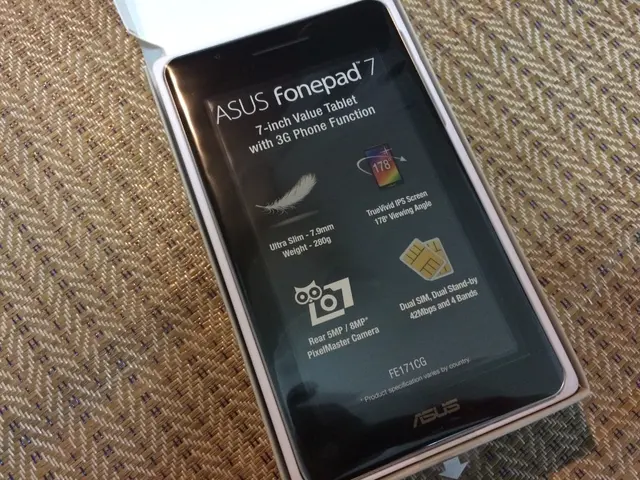Android Version 16: Comprehensive Insights and Key Details
Get the latest scoop on Android 16, the newest iteration of Google's mobile operating system that's jam-packed with exciting features!
Android 16 updates aren't only about under-the-hood tweaks but also sophisicated design improvements! Say goodbye to the previously drab design and get eager for a slicker look and feel courtesy of Material You 3 Expressive. Enjoy stunning animations, sleek transitions, and updated icons that'll make your device look bangin'!
Have you missed out on Android 15's privacy-focused offerings? No worries! Android 16 is here to offer a more comprehensive approach with its new features.
Phones Supporting Android 16
Currently, Android 16 is available exclusively for Google's own Pixel smartphones, which include:
- Pixel 6/6 Pro
- Pixel 6a
- Pixel 7/7 Pro
- Pixel 7a
- Pixel Fold
- Pixel Tablet
- Pixel 8/8 Pro
- Pixel 8a
- Pixel 9/9 Pro/9 Pro XL
- Pixel 9 Pro Fold
- Pixel 9a
If you're not a Google Pixel owner but can't wait to experience Android 16's goodies, sign up for the beta programs of participating brands, such as Samsung, Honor, OnePlus, Oppo, Realme, Vivo, and Xiaomi.
Notifications with Live Updates
Want to stay on top of your rides and deliveries? Android 16's Live updates bring real-time information from apps that deal with time-sensitive matters. Keep that Uber ride or delivery in sight with an animated progress bar that'll show up right on your notifications and lock screen!
If you've kept up with other Android OEMs, you've likely seen this feature on phones like Samsung's, and now, Google's stepping up to make it a standard Android feature. Developers will also get access to APIs for live tracking feeds, making it possible for their apps to show animated tickers with important updates when not viewed directly.
Audio Sharing & Hearing Device Support
Accessibility is the name of the game for Android 16, starting with voice call hearing aid compatibility! Users can now transfer the audio routing of their voice from hearing aid mics to the phone's superior speaker. Google's also added more native controls for these devices, making it easier for users to manage their hearing aid settings.
If you've been yearning for the ability to split audio between multiple headsets, Google's got your back with the Audio Sharing feature! Just tune into the same broadcast channel as others like a radio, with all devices supporting Bluetooth Low Energy (BLE) and Auracast. Unfortunately, support is currently limited to Google Pixel 8 and newer devices.
Advanced Protection
Sick of phishing, scam calls, and malware? Android 16's Advanced Protection feature offers an advanced suite of security and safety features that'll keep you protected from all that bullcrap! Download apps exclusively from Google Play Store, get alerts about suspicious websites, files, and apps, and rest easy knowing that only verified third-party apps will access your Google Account data with your permission.
Predictive Back Gesture
Forget manually navigating back—Android 16's predictive back gesture shows you a sneak peek of the next screen with a single tap! Just keep tapping or swiping to continue browsing without any hassle.
Adaptive Refresh Rate
Android 16 is bringing PC gaming monitor tech to smartphone displays, thanks to Adaptive refresh rate! Say adios to janky interfaces, jerkiness, and battery drain. Get smooth visuals and extend your battery life with this under-the-hood improvement.
Customized Haptic Feedback
Fancy haptic feedback that's tailored to each app? Google's giving developers control to create their own vibration patterns based on actions in their apps, so you can experience richer, better-tuned feedback across your favorite apps.
Tablet Computing Upgrade
Android 16 is making significant improvements to app compatibility on tablets, allowing you to resize, move, and group app windows on both your tablet screen and any connected external display. If you're a power user who appreciates multitasking, this is a feature you'll love!
Safety Tied to Location
Prevent suspicious activities like account takeovers in unfamiliar locations with Android 16's new safety guardrails. Once enabled, you'll be prompted to verify your identity using device lock or biometrics before accessing sensitive information or services in a new location. To enable the feature, head to Google > All services > Theft protection > Identity Check, and remember to add your phone number for enhanced security protocols.
Camera Controls
Android 16's updated camera algorithms permit third-party apps like Instagram and Snapchat to utilize the phone's built-in night mode, helping you take brighter, clearer low-light pictures in no time. Plus, capture more vibrant, accurate colors with fine-tuned video recording controls, and experience seamless integration of Hybrid exposure across apps.
Ambient Mode for BLE Hearing Aids
Android 16 brings the benefits of granular volume control to users with Bluetooth Low Energy (BLE) hearing aids, thanks to ambient mode. Volumes will automatically adjust based on your surroundings, and input sources will switch between the microphone on the hearing aids and the phone during calls to deliver crisp sound even in challenging conditions.
Desktop Mode
Android 16 introduces a native desktop mode that mirrors your phone's display on a larger screen for a more PC-like experience. Dive into this desktop interface by connecting your phone to an external display, and enjoy apps tailored to the display on which they run. Although it's not widely available yet, watch for its rollout soon!
Smartphone users can expect an enhancement in their device's visual appeal, as Android 16 incorporates Material You 3 Expressive, offering sleeker animations, transitions, and updated icons. In addition, customers of other brands, such as Samsung, Honor, OnePlus, Oppo, Realme, Vivo, and Xiaomi, can experience Android 16's features through their beta programs, not just limited to Google's own Pixel gadgets.