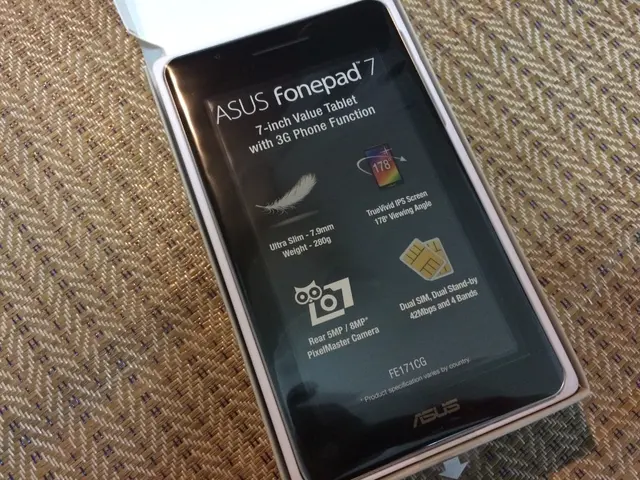Android 16 Enhances Google Maps with Valuable Upgrades You Should Be Aware Of
Google Maps has received an update, part of the Material 3 Expressive rollout, which is currently available on version 25.37.x of the Google Maps beta. However, the rollout is not yet complete, meaning changes may not be visible to all users just yet.
One of the noticeable changes in the updated Google Maps design is the carousel menu, which now features rounded gray boxes around the information listed. The key feature buttons, including Direction, Start, Ask, Save, and Share, are now pinned to the bottom of this carousel menu.
Another significant change is the streamlined navigation. Scrolling through information about a specific location no longer requires scrolling back up to access core Maps features. This makes it easier and more convenient for users to navigate the app.
The design alterations in Google Maps make it stand out better from the white background, enhancing its visual appeal. Google's intention with these updates is to make Google Maps more appealing and user-friendly.
It's important to note that the updates may not have been rolled out universally, and some users may still be using earlier versions. Additionally, the update may not be available on all devices yet, including the Pixel 10 Pro and not necessarily all versions of the Pixel 10.
Google will update the Google Maps app with the Material 3 Expressive redesign for Android 16 devices as part of the Pixel Drop updates. This rollout began in mid-September 2025 and will continue over the following weeks, starting from Pixel 6 and newer models.
Despite the new design, the updates to Google Maps do not offer significant practical benefits. However, they do contribute to a more enjoyable user experience, making Google Maps more appealing and easier to navigate.
Read also:
- Electrified Opel Corsa GSE Concept (2025): Echoing the Performance of Lamborghini
- Digital Commerce Giant Clips Unveils Its Latest Offering, Clip Ultra, Fortifying Its Dominance in Mexico's Market
- Tesla-powered homes in Houston cause buying rush among interested buyers
- Unveiling Location, Drops, and Strategies for Grounded 2's Northern Scorpion