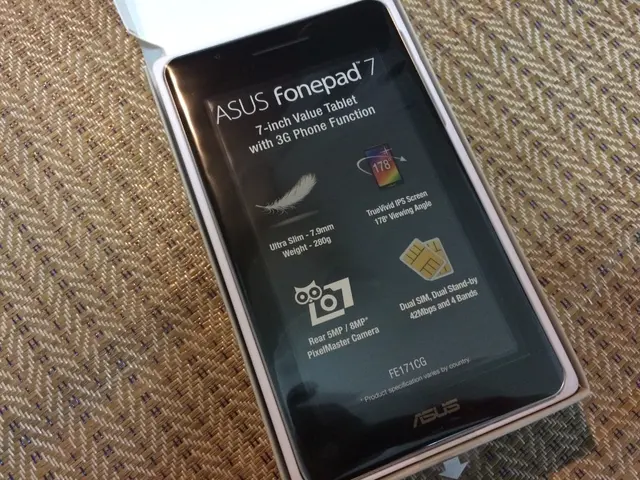Affordable Chart Plotter Implementation Using Raspberry Pi and Open Plotter Software
In this step-by-step guide, we'll show you how to transform a Raspberry Pi into a cost-effective marine electronics solution for a boat's chart plotter and AIS system. This DIY project uses the OpenPlotter operating system and a few essential accessories.
### Required Accessories
1. Raspberry Pi 4 or Raspberry Pi 5 (4GB or higher recommended) 2. Micro SD card (for flashing OpenPlotter OS) 3. Power supply (ideally a 12V to 5V DC converter for boat power systems) 4. Display monitor (HDMI compatible) 5. USB keyboard and mouse (for initial setup) 6. USB TV tuner dongle (to receive AIS signals via DVB-T) 7. NMEA 0183/2000 interfaces and sensors (optional, for expanded boat data) 8. Network connectivity (WiFi or Ethernet for updates and Signal K network)
### Installation and Setup Process
1. **Download OpenPlotter Image** Visit the official OpenPlotter website and download the latest OpenPlotter OS image compatible with your Raspberry Pi model.
2. **Flash the SD Card** Use software like Raspberry Pi Imager or Balena Etcher to write the OpenPlotter image to the micro SD card. Select the correct device, choose the image file, and start flashing.
3. **Boot the Raspberry Pi** Insert the flashed SD card into the Raspberry Pi. Connect the monitor, USB keyboard, and mouse. Power on the Raspberry Pi; OpenPlotter will boot into its environment.
4. **Initial OpenPlotter Configuration** On the first boot, OpenPlotter will guide you through some basic configuration steps including network setup and geographic location.
5. **Connecting the USB TV Tuner for AIS** - Plug the USB TV tuner into the Raspberry Pi. - Using OpenPlotter’s AIS module, configure it to receive AIS signals through the DVB-T tuner. - You may need to install additional drivers or software modules within OpenPlotter to support your specific USB tuner model.
6. **Chart Plotter Setup** - OpenPlotter integrates with software like OpenCPN, which is a popular marine chart plotting software. - Configure OpenCPN to use Signal K as its data source, which OpenPlotter provides as a unified data network from sensors, AIS, GPS, and other inputs. - Load your nautical charts into OpenCPN.
7. **Add Additional Sensors and Interfaces** If desired, connect other boat sensors (wind, depth, temperature) through NMEA 0183 or NMEA 2000 interfaces that OpenPlotter can read and unify via Signal K.
8. **Powering and Integration** Use a marine-grade 12V to 5V power converter to power the Raspberry Pi reliably from your boat's electrical system.
9. **Final Testing and Use** Verify AIS targets appear on the chart plotter display, confirm GPS lock, and test sensor readings.
### Summary Table
| Step | Description | |---------------------------|-------------------------------------------------------------------------------------------------------------| | Download & flash OpenPlotter | Get the OS image and write it to SD card with imager | | Boot & configure | Connect peripherals, power Raspberry Pi, run initial config | | Connect USB TV tuner | Plug in tuner, configure AIS reception via DVB-T on OpenPlotter | | Setup chart plotter (OpenCPN) | Load charts and configure to use Signal K data for navigation | | Add sensors (optional) | Connect and configure NMEA sensors for additional boat information | | Power integration | Use boat’s 12V power with converter to power Raspberry Pi reliably | | Test system | Confirm AIS targets, GPS, and sensors appear correctly |
This setup is a cost-effective, fully open-source marine electronics solution that replaces expensive proprietary devices with a flexible Raspberry Pi-based system. With a simple 12-euro television tuner, the Raspberry Pi and Open Plotter can convert into an AIS receiver to view nearby boats in real-time. The Raspberry Pi can act as a WiFi access point, displaying meteorological information, boat instrument readings, and camera feeds on a chosen screen or through WiFi on a tablet or mobile device.
For the all-in-one option with a built-in touch screen, a GPS USB with integrated antenna and a touch screen case are necessary. A power supply cable with USB C is also required. The installation and commissioning process for both mounting options will be identical. The OpenCpn application allows users to view their position on maps and nearby ships.
Open Plotter is a Linux-based operating system designed specifically for the Raspberry Pi, offering useful utilities and programs for sailors. A complete list of materials needed for the project, including components for the Raspberry Pi 4 and Raspberry Pi 5, will be provided. A mini keyboard with touchpad is recommended for the installation process.
[1] [4]
- To further enhance your marine electronics solution, consider integrating navigation-friendly gadgets such as a GPS touch screen or a handheld GPS device with NMEA 0183/2000 compatibility to boost your boat's navigation capabilities.
- As you explore the vast ocean, technical support and updates for your Raspberry Pi marine electronics setup can be facilitated through technology resources like online forums, GitHub repositories, and the official OpenPlotter community for a streamlined user experience.